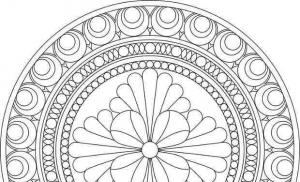An application has appeared that allows you to find out how your phone is recorded with friends. It is checked by Roskomnadzor
In Russia, an application called GetContact has become very popular - it has already reached the first place in the Russian App Store and caused a lot of noise in the media.
What is the reason
The fact is that GetContact makes it possible to find out how you are recorded on your phone as a friend, although it was originally developed as a blocker of SMS mailings and unwanted calls. In order to find out how you are subscribed to your contacts (if they also have the application installed) in the phone book, you just need to enter your phone number in the search. Social media users began to massively check how they are recorded with their friends and share screenshots.



Why is it not safe
Once installed and launched, GetContact requests full access to all your contacts in the phone book. Among the data are contact books, social media accounts, photos, email addresses, IP addresses of subscribers, and even records of their telephone conversations. Then they are loaded into a common database on the developers' servers, which means that the creators of GetContact already have information about millions of users. The authorities of some countries have already reacted to the hype - the application is officially blocked in Azerbaijan, Kazakhstan and Kyrgyzstan. In Ukraine, GetContact is still working.
How to delete an account
To do this, go to the settings of the "About Get Contact" application and delete the profile. After that, you need to go to the application website in the Unlist section and remove your number from the database. According to the assurances of the developers, within a day after the application is submitted, they remove your number from their database. True, all numbers from the phone book with the names you specified will still remain public.
A new mania has appeared in the country, thanks to the GetContact application, people can find out how they are recorded in the phone books of their acquaintances, and then post screenshots of what they managed to find on the social network.
This app has been downloaded by over a million users as it is available for iOS and Android. Sometimes the results of the program are so juicy that it was banned in some countries. Experts noted that while people are playing with the program, its organizers meanwhile steal all the data, passwords, logins, and so on.
This application is a utility that helps to identify unwanted numbers. After installing it, a person can find out the name of the unknown person who is calling him. Sometimes the application helped, especially when supposedly representatives of the bank called, and someone had a signed number, like scammers, this name is displayed.
What is the purpose of the GetContact app?
The GetContact app was originally created for user safety. If an unknown number calls you, the application will help you determine its name.
However, before installing this application, you need to learn about its principle of operation. The essence of GetContact is quite simple, after registering on the application website, you automatically open access to your phone book. This, in turn, replenishes the application base with new numbers and names.
How to use the GetContact application?
For example, your phone received a call from an unknown number, the application checks the number against the database and as a result you are offered a list of names, as this person is recorded on other phones. If you enter your number in the search, the result will be similar.
If you see that someone has you signed very indecently, then the application will not indicate who exactly signed you that way, the website reports. Application anonymity comes first. However, in some countries this application had to be blocked. Despite the fact that everything here is confidential, however, the data can tell quite a lot.
Problems when using GetContact
If a man calls you, but someone has it signed with a female name, then it is immediately clear that he is cheating on his beloved. There may also be such an unpleasant moment - a person knows your name by number and can then find your place of residence, work, and so on.
If a person wants to remove this application and his number from its database, then it is very easy to do everything, since the developers provide this opportunity.
To remove your number from the database, you need to go to the official page of the application, enter your number there and within 24 hours it will be removed from the database. But first you need to delete your account, this is for those who registered there. This will help you avoid many problems.
You should also keep in mind that if you want to reinstall the application, then the entire list of your phones will immediately fall into the application database.
Many who have already downloaded the application and managed to use it are asking everyone who has not yet installed it not to do this, since it is very insecure.
Who is calling from unknown numbers? Call back or not? Is a scammer calling or is this a close person trying to get through from someone else's number?
How many questions can appear in the head of someone who has found missed calls on his phone.
Unfortunately, spam, all sorts of scams are not uncommon, but now it is possible to find out who is calling, and also find out how this or that person is recorded by others on the phone. You can search for yourself or friends.
To find out who is calling, you need to enter the phone number in the search bar, here:

The result will appear. Tags indicate how the number is written for those who have it in their contacts.

So, the number found is the number of the scammer.
Although you can just go to the application and see the entire history of calls, most often each number is determined. The whole story is painted by time and day.

You can enter your number into the search and see how your friends and acquaintances call you.
I was shocked by my tags, to be honest, but then I laughed)
For some reason, the application does not immediately determine who is calling. It happened a couple of times, but then it stopped. It is possible that you can somehow configure. Therefore, I already use it when I see missed calls, and those who keep the phone on silent always have a lot of them.
There is also a premium version, but I did not buy it.

I hope you find this application useful. I once helped deal with one vile person. When he realized that I recognized his first and last name, he immediately fell behind and blacklisted himself.
Thank you for visiting!
Every mobile phone, even older models, has a contact book. It is filled in by the user. He decides what name to give to this or that person in his book. We often wonder how to find out how I am recorded by others on the phone. And this is now quite possible to do. To find out, read our article.
A mobile application that helps you find out how I am recorded by others on the phone
The Getcontact program has already earned a lot of both positive and negative reviews in a relatively short period of its existence. Before installing it, we recommend that you familiarize yourself with its device requirements and description on the market page. The Getcontact mobile application can be downloaded to an Android device.
Getcontact in search on Google PlayTo download it, you need to open the Google Play online store and enter the name of the application in the search bar.
 Getcontact page on Google Play
Getcontact page on Google Play During installation, Getcontact requires device phonebook data, after which a virtual account is created. All your data will be stored on the application's servers even after you remove it from your phone. Below will be provided instructions for deleting an account and contacts from the database. If you haven't used it yet, let's look at how to install the program.
Getcontact - instructions for use
You probably already know how to install mobile applications from Google Play.
So let's jump right into using it:
- Press program icon in the main menu to start Getcontact;
 Getcontact icon in the menu
Getcontact icon in the menu - At the top of the main menu of the application, press the arrow to the left;
- In the search bar enter your phone number and press the ENTER button on the Android virtual keyboard;
 Enter the number in the search bar
Enter the number in the search bar - Now you need to select the button below "";
 Click the "More Results" button
Click the "More Results" button - In the next window you will see all the entries or words that your friends signed you with in your phone book.
This method is possible if your friends also have the Getcontact app installed.. Phonebooks without an application cannot be viewed through this program. But do not despair, because there are other ways to find out how you are recorded with your friends on the phone. The application is available for iOS mobile devices.
NumBuster mobile app
The NumBuster program is an application similar to the previous tool. It was created to protect against spam, scammers and calls from hidden numbers.. You can also download it on the Google Play website by entering the name in the search.
 Allow access to smartphone contacts
Allow access to smartphone contacts After installation, launch the application and allow access to the device's contact book, call history, and more.
To continue using the program, you must also enter your number in the international format (with +7):
- After some time the application will write your data to the server. And at this time you will see a splash screen with the corresponding message;
 Enter a phone number on the line
Enter a phone number on the line - You will also need to check the number that the app has prepared for you. You will immediately receive a virtual call, which you will have to answer;
 Incoming call as verification of your number
Incoming call as verification of your number - When the application is ready to work, you will see a corporate splash screen on the screen and at the bottom control buttons.
 Application control menu
Application control menu At the top will be search string. If you want to know how you are recorded with a friend, enter his phone number;
 Enter your or friends phone number
Enter your or friends phone number - When the system detects it, click the "" button on the left;
 Click the "Open profile" button
Click the "Open profile" button - And in the "" section you can find the information you need.
 Block "Probable names"
Block "Probable names"
The application provides users with various valuable information on a particular number. There are more than 10 million contacts in the database, and almost under each of them people left their reviews. Especially there are a lot of such records in the numbers from which cold calls, scam numbers and others. NumBuster allows you to share data on different social networks directly from the page you are on.
Any person in this network can be chosen even from the comments. Then find out his phone number, his name and other information about him. You can even leave a comment about this person.
How to find out about a data breach and how to delete your Getcontact account
When installing programs from Google Play like NumBuster or Getcontact, users are often unaware of what is happening. The Android platform is designed in such a way that applications need to ask if certain data from the device can be used. If we give him access to contacts, then by and large they will be available to the entire Internet. You give permission to show not only your number to other users of the application, but also provide him with all the contacts and their names available on the device.
It is not enough to simply remove the program from the smartphone in the traditional way - by holding the icon and moving it to the trash. This is done in a completely different way.
You don't need to delete anything yet:
- Open the Getcontact options, click "About Getcontact" and select "Delete account";
- After that, you need to visit the official website - https://getcontact.com/ and, having lowered the page to the very bottom, select "Unit";
- In the form, enter the phone number, go through the captcha and click on the " Unlist".
Now you can uninstall the Getcontact app. Now you won’t be able to find out how it is recorded in other phones, but your personal data will be safe.
By opening GetContact, you can see how your number is recorded by other people. Provided that they also use GetContact. The most interesting thing is that in this way you can check not only yourself, but also your friends and relatives. To do this, just enter their phone number.
Social media has already seen tons of screenshots from users showing their phone book and joking about ruined lives.
Many consider the application dangerous because it collects sensitive information about people.
In Kazakhstan and Azerbaijan, it was blocked due to violation of personal data protection laws. Regardless, the developers at Codebusters have released a similar app called GetContact_.
How to remove your number from the database
As soon as you register an account in the application, your data and phone book enter the database. To remove your number from the general list, you must:
- open the application → go to settings → "about GetContact" → Account Settings → "Delete account";
- go to the GetContact website;
- go to the Unlist tab;
- enter your phone number and click Unlist.
The phone number will be removed from the database within 24 hours.