Network storage or external hard drive. What is NAS and why do I need network storage at home? NAS - a help for freelance professionals
And then a simpler solution appeared! Meet NAS, also known as network attached storage.
What is NAS?
In appearance, such storage seems to be a simple box with hard drives and an RJ-45 connector, but in essence it is a highly specialized computer. Its main task is to save the data of all users connected to it, as well as to ensure uninterrupted access to this information.
In addition, unlike hard drives, network storage provides a number of other useful services. For example, regular backup of data from all devices connected to it. After all, few people want to lose all the data acquired over the years due to a ridiculous computer failure.
How can this be useful?
Everything is clear with organizations; they have long learned to separate the information storage subsystem into a special structure, separate from both workstations and computing servers. How can network storage be useful at home? Below we have outlined the reasons why it is convenient, safe and practical.
1. NAS ensures the safety of data on all your family’s gadgets without exception.
Nowadays, almost everyone actively uses a laptop, smartphone or tablet. Nobody argues, they cope with their tasks, help with work and entertain, but at any moment something can go wrong with each of the devices. It is not uncommon to encounter such cases when you have to reinstall the system, mourning irretrievably lost data.
Network storage is designed to make life as simple as possible in such crisis situations. It is configured to regularly save images of the software environments of all devices in the house. Images are programs, documents, settings in one word - everything you use every day. By the way, the storage most often runs on Linux, and you can connect devices to it on any operating system - Windows, Android or MacOS.
2. NAS allows you to create your own media server
In this case, it means creating a network infrastructure that will connect all devices at home into a single network. The network data storage places photo, video, audio and other files into directories for further access to them from any authorized device. Such repositories can be not only family archives, but also, for example, a home film library.
Yes, in our time, when Internet access is cheap and fast, which allows you to watch movies directly online, collecting films on a local drive seems like a relic of the past. But do not forget that the quality of communication across our country is uneven, and residents of cottage villages located near the city, where the Internet often suffers from failures and slow speeds, especially suffer from this. In this case, a NAS is simply necessary - to watch your favorite movie in high quality, without being distracted by anything.
3. NAS is a help for freelance professionals
Another option for using NAS at home is creating a large archive-portfolio. This is especially important for photographers, videographers, editors or composers. After all, the amount of “raw” material at an incredible speed fills up space on all available local data storages. For photographers, these are raw materials in RAW format, for people working with video, they have terabytes of footage in 4K, and for musicians, they have a music library with many arrangement options.

Results
We will not describe options for corporate solutions related to data encryption and increased security. This has long been understood and widely used by everyone.
The trick is that the device is designed to make life easier both at work and at home. The versatility of NAS is that it can be supplemented at the software level with any functions, depending on the user’s needs. In MOYO stores you can choose network storage that will help you make your life easier and more convenient.
NAS (Network Attached Storage)- free-standing integrated disk system. NAS server, with its own specialized OS and a set of useful functions for quickly starting the system and providing access to files. The system connects to a regular computer network (LAN), and is a quick solution to the problem of lack of free disk space available to users of this network.
NAS is a storage device connected to a network, like any network device, providing file access to data. NAS devices are a combination of a storage system and the server to which it is connected. In its simplest form, a NAS device is a regular network server that provides file resources.
Story
The development of network technologies has led to the emergence of two network solutions for storage systems - Storage Area Network (SAN) for exchanging data at the block level supported by client file systems, and servers for storing data at the Network Attached Storage (NAS) file level. To distinguish traditional storage systems from network ones, another retronym was proposed - Direct Attached Storage (DAS).
The successive DAS, SAN, and NAS that have appeared on the market reflect the evolving chain of communications between the applications that use data and the bytes on the media containing that data. Once upon a time, application programs themselves read and wrote blocks, then drivers appeared as part of the operating system. In modern DAS, SAN and NAS, the chain consists of three links: the first link is the creation of RAID arrays, the second is the processing of metadata that allows binary data to be interpreted in the form of files and records, and the third is services for providing data to the application. They differ in where and how these links are implemented. In the case of DAS, the storage system is “bare”; it only provides the ability to store and access data, and everything else is done on the server side, starting with interfaces and drivers. With the advent of SAN, RAID provision is transferred to the storage system side; everything else remains the same as in the case of DAS. But NAS differs in that metadata is also transferred to the storage system to ensure file access; here the client can only support data services.
The emergence of SAN became possible after the Fiber Channel (FC) protocol was developed in 1988 and approved by ANSI as a standard in 1994. The term Storage Area Network dates back to 1999. Over time, FC gave way to Ethernet, and IP-SAN networks with iSCSI connections became widespread.
The idea of a network-attached storage server (NAS) belongs to Brian Randall of Newcastle University and was implemented in machines running a UNIX server in 1983. This idea was so successful that it was picked up by many companies, including Novell, IBM, and Sun, but ultimately replaced the leaders by NetApp and EMC.
In 1995, Garth Gibson developed the principles of NAS and created object storage systems (OBS). He began by dividing all disk operations into two groups, one that included those that were performed more frequently, such as reading and writing, and the other that were performed less frequently, such as operations with names. He then proposed another container in addition to blocks and files, which he called an object.
OBS features a new type of interface, it is called object-based. Client data services interact with metadata using the Object API. OBS not only stores data, but also supports RAID, stores metadata related to objects, and supports the object interface. DAS and SAN and NAS and OBS coexist over time, but each access type is more suited to a specific type of data and application.
NAS architecture
NAS devices, often called filers, consist of a single head unit that performs data processing and provides network connectivity to a chain of drives. NAS devices allow storage systems to be used over Ethernet networks and use the TCP/IP protocol to organize file sharing. These devices allow clients to share files even if the client systems are running different operating systems. Unlike DAS architectures, NAS systems do not require servers to be taken offline to increase overall capacity; disks can be added to the NAS structure by simply connecting the device to the network.
NAS technology (networked storage subsystems, Network Attached Storage) is developing as an alternative to universal servers that carry many functions (printing, applications, fax server, email, etc.). In contrast, NAS devices perform only one function - a file server. And they try to do it as best, easier and faster as possible.
Advantages and disadvantages
pros
- Cheapness and availability of its resources not only for individual servers, but also for any computers in the organization
- Ease of resource sharing
- Ease of deployment and administration
- Versatility for clients (one server can serve Novell, Mac, Unix clients)
NAS devices are very good in heterogeneous environments where fast file access to data is required simultaneously for many clients, including TCP/IP, CIFS, NFS, FTP, TFTP, etc. protocols. They also provide high storage reliability and management flexibility combined with ease of maintenance . Since file names can contain characters from different languages, many NAS provide support for UTF-8, Unicode.
NAS devices can be the simplest “boxes” with one Ethernet port and two hard drives in RAID1, up to huge systems with a large number of disks and external Ethernet ports, and several specialized servers. Sometimes NAS devices are part of a SAN network and do not have their own drives, but only provide file access to data located on block storage devices. In this case, NAS takes on the function of a powerful specialized server, and SAN takes on the function of a data storage device. We get a DAS topology composed of NAS and SAN components.
Minuses
- Accessing information through `network file system' protocols is often slower than accessing a local disk.
- Most inexpensive NAS servers do not provide the fast and flexible method of accessing data at the block level inherent in SAN systems, rather than at the file level.
The main disadvantage of NAS is the increased load on the network. To connect to the network, several Gigabit Ethernet controllers operating in full duplex mode are usually used, and although this ensures the proper speed of data exchange over the network environment, the load on the network increases. Therefore, you first need to calculate the location and number of NAS devices.
NAS are much less common than SAN devices, but the share of such systems is constantly growing due to the displacement of DAS.
*Market growth forecast
On April 5, 2012, Global Industry Analysts published the report Network Attached Storage Devices: A Global Strategic Business Report, which outlined the main points and reasons for the growth of online storage architectures. According to the research company, the volume of information in the world is increasing annually by 65% and will reach 3 million petabytes by 2020. The consequence of this is a natural increase in investment in data storage and backup systems.
NAS architecture is especially popular in light of the emerging trend. It does not require high maintenance costs and provides high data availability, sufficient performance, transparency for end users, and platform independence.
The global NAS solutions market is expected to reach $7 billion by 2017. The largest piece of the pie is in North America, but the Asia-Pacific region will also show an enviable annual growth rate of 14.1% over the next six years.
Until recently, NAS was considered the preserve of small and medium-sized businesses, which traditionally have very limited IT budgets. However, the report's authors note that an increasing number of vendors are beginning to develop NAS solutions for the needs of large enterprises.
Network attached storage (NAS) allows you to conveniently store files, easily share them, and even create your own multimedia center. Below you will find answers to ten frequently asked questions regarding popular all-in-one solutions.
At first glance, these small devices are practically no different from standard external hard drives. But with the right approach, network-attached storage can take center stage in your digital life. Regardless of whether we are talking about the office where the home computer is located, or the living room where you watch movies in the evenings, network storage will instantly deliver documents, films and music to where they are needed at that particular moment. You will be able to access the data even when you are outside your home - the only requirement is an Internet connection. Even on the go, you can easily view files using your smartphone.
We'll walk you through the capabilities of network-attached NAS drives for the home, providing answers to ten questions that are most often asked about these devices.
1. Network attached storage (NAS): per hour Is it different from an external HDD?
The main distinguishing feature of NAS is the way it works with data. Despite their modest size, NAS devices are capacious file servers with wide functionality. Models with multiple bays allow you to combine drives into RAID arrays. At the same time, file storage can be organized in such a way that the failure of one hard drive will not in any way affect the integrity of the data.
Plus, with just a few clicks, you can determine which network users can access your data. And it’s not a problem if two people try to open the same file at the same time: the NAS will be able to organize access in the correct sequence.
Even mid-level network drives make it easy to share large files with friends and colleagues, download data from torrent trackers without a computer, get convenient access to your multimedia collection - and all this without installing additional programs, since any NAS has all the necessary tools.
iPhones and other browser-equipped mobile devices provide NAS control. Some devices allow you to listen to your favorite music tracks in the browser using a built-in audio player. And if the NAS also has a standard iTunes server, then access to music files can be obtained from any computer on the network equipped with iTunes. You can easily turn your webcam into a video surveillance system and, using the web interface, remotely control the situation at home.

Many NAS allow a webmaster to create a simple blog or even a more complex website with a few clicks. An additional benefit for web developers is that NAS can be used for website hosting and creating your own email server. However, it is not at all necessary to have deep knowledge in the field of administration.
2. Can I access my files remotely?
If you connect the network storage device to the router, it will almost immediately become available within your network. And in order to be able to connect to the NAS from anywhere in the world, you must have an IP address accessible from the World Wide Web. If you don’t have it, you can order the “Static IP” service from your Internet provider. A permanent domain name can be obtained for free at www.dyndns.com. After registration, you will be provided with a domain, which must be entered into the DynDNS settings of the router along with the access data for your DynDNS account. For more detailed information, it is best to refer to the instruction manuals included with the router and NAS, where everything should be described in sufficient detail. Most devices support WebDAV and FTP protocols. This provides the following advantage: using one of them, the network drive can be connected in Windows like a network drive and accessed through Explorer, that is, the NAS will be treated by the system as a regular external hard drive. For these purposes, the easy-to-use and freely distributed NetDrive program (available at http://download.chip.eu) is suitable. The utility assigns a drive letter to the NAS drive and allows you to access the files stored on it from all Windows programs.
3. Network attached storage (NAS): m Is it possible to access from Windows, Linux and Mac OS X?
Because all NAS systems use common web protocols (such as HTTP, WebDAV or FTP), the NAS is a completely platform-independent device that allows seamless data transfer between Linux, Mac OS X and Windows. Files can be accessed through network folders or a browser. Thus, you can even view the data stored on the NAS using your smartphone.
Moreover, many drive models allow you to stream audio content via a network to a mobile device. For example, owners of network storage devices from Synology have access to free iPhone applications that provide the ability to conveniently transfer music or photos to Apple phones.
In addition, downloading files from various portals, such as torrent trackers or file sharing services such as RapidShare, to the network storage device can be easily launched through the NAS web interface without installing any applications on the PC. Conveniently, if the NAS system is equipped with a USB port, you can connect a printer or USB drive to it. In this case, all computers on the network are able to access this equipment.
4. Network storage for home: nHow high are the prices and costs of their maintenance?
There are devices on the market in a variety of designs, from simple models with a single hard drive bay that is used to store backup copies of data, to professional devices that store data on multiple drives simultaneously. In the case of the latter, the failure of one of the HDDs will not lead to data loss. Devices of this class are more expensive than entry-level models, but in addition to reliability, they have another advantage: as a rule, they are equipped with more powerful processors and are able to transfer data over the network much faster than inexpensive and low-performance solutions. The box on the right will help you navigate the cost of network drives of different classes.
As a rule, NAS systems are purchased in order to work around the clock. Despite this, energy costs are at an acceptable level even for professional models with RAID support. The devices are configured in such a way that if there is no access for a set time, the disks go into standby mode. Thanks to this, energy consumption does not exceed reasonable limits. And in any case, for a network drive this figure is several times, or even tens of times, lower than for an old computer that performs the same functions.
5. Network attached storage (NAS): m Is it possible to share data with friends and colleagues?
Of course, email is also suitable for sending files, but most services limit the message size to 10–20 MB. Few email providers will allow larger files. And although you can use file-sharing services such as RapidShare or DivShare to host them, network-attached storage provides the most reliable, convenient and stable way to transfer data to friends and colleagues. For example, by saving a file on a NAS drive and right-clicking on it, you can generate a download link. Send it by email to the desired recipient, and they can download the file with one click.
Some drives allow you to perform this operation on entire folders. You do not need to create a separate download link for each file located in any directory - when you select the desired directory, all its contents can be downloaded in one ZIP archive.
However, ease of use is not just about providing access to data once. If you regularly share files with friends or colleagues, you can create accounts for them and assign different rights to them. For example, you can share a folder with important work documents with your business partner so that he can upload files both to and from the system. However, he will not be able to open the folder with videos from his last birthday. You can also determine how the NAS will be accessed - through a browser, via the WebDAV or FTP protocol, that is, in any way convenient for you.
6. M Can it be used to backup information?
Backing up data stored on a computer is not difficult for NAS owners. It is carried out in the background, completely invisible to the user. Backup programs are included with many network storage devices. Alternatively, you can use the native Windows 7 backup tool.
Users of Apple products will also benefit from NAS systems, as the Time Machine backup software can save data to a network-attached drive - at least if the NAS supports this software.
If you want, for example, to create a backup copy of information stored on a USB flash drive or digital camera memory card, use “One Touch Backup,” a feature that is included in many NAS models. By pressing a button on the front panel, all the necessary data is moved to pre-designated folders on the network storage device.
Those who spend a little more money and purchase a NAS with multi-drive capabilities can create a RAID array that provides the highest level of storage reliability.
7. Network attached storage (NAS): to How long does it take to transfer large files?
Within a home wired network, data is transmitted at high speed. Plus, you can stream music and even videos in Full HD. Transferring data on such a network (even with a bandwidth of 100 Mbit/s) is also not a problem - you can even connect disk images stored on the NAS as virtual drives.
But outside the home network, you have to put up with the limitations imposed by your Internet connection. With remote access, everything depends on the line bandwidth. However, processor performance is also important. Thus, the QNAP TS-239 Pro II model transmits data over the Internet at a speed of almost 100 Mbit/s, while more affordable models, such as WD My Book World Edition, barely reach the level of 28.5 Mbit/s.
8. How secure is accessing files over the Internet?
Those who open access to their data via the World Wide Web expect that only users with the appropriate rights can view this information. An attacker's intrusion can lead to irreparable consequences. If you leave loopholes in your router's firewall that allow outsiders to connect freely to your NAS, hackers can easily gain access to your NAS. Therefore, you need to open ports only for the services you use and protect them with a strong password. We recommend enabling encrypted services - for example, WebDAV HTTPS, which uses port 5006, or FTP based on an SSL/TLS connection.
9. Network attached storage (NAS): to How to play video on TV?

Thanks to the high capacity of its drives, NAS is ideal for storing video files. Access to videos is carried out through a browser, similar to how it is done on various video portals. Many NAS systems are not only an ideal place to store video files, but also provide the ability to comfortably play them on a TV. If both devices support the DLNA standard, then to display video on the TV screen you only need to connect them to your home network. Almost all NAS with a media server function have DLNA support, but with TVs the situation is more complicated. In case of difficulties, you can use a Sony PlayStation 3 game console connected to the TV as a playback device.
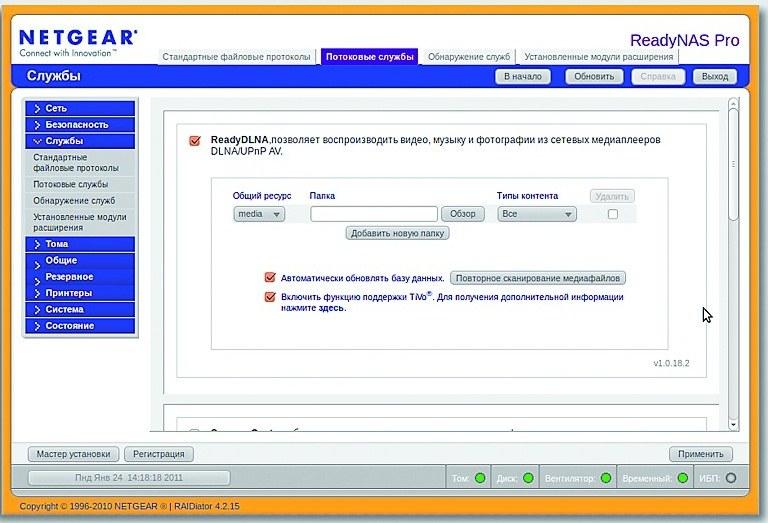
A media server with DLNA support allows you to play music, photos and videos from NAS drives using any player on the network. Additionally, you should keep in mind that not every TV or set-top box understands all available media formats, so you may be unable to play some videos. A simple way to solve this problem is to purchase a network media player (prices start at 2,500 rubles/800 UAH). These versatile devices specialize in playing video on a TV screen. Since they support most common formats, there is no need for time-consuming data conversion or the need for a powerful and therefore expensive NAS that can convert on the fly. You only need to connect the media player to the TV using the HDMI or SCART connector (depending on the class of the device), and then to the home local network to which the NAS is connected using a network cable.
10. Can additional features be added?
Out of the box, NAS offers a lot of features, but you can expand them further. Using packages collected by the manufacturer or enthusiasts, you can add functions that are not provided by default: turn a network drive into a web server, install a Joomla or WordPress content management system, create information portals using Wiki technology or forums. Devices from Synology and QNAP are especially suitable for this, so they are recommended for professional users who are constantly involved in web development. For each NAS system, you will find tips on how to configure it, expand its capabilities, and make optimal use of it on the manufacturer's forums.
Productivity increase
We'll tell you how to squeeze maximum power out of even relatively weak entry-level NAS.
NAS systems differ from each other not only in the number of bays for installing hard drives, but also in the internal “stuffing”. While entry-level models come with weak processors, higher-end devices offer better performance.
Why does a disk need a processor? Essentially, a NAS is a computer with a limited number of tasks. The more powerful its CPU, the faster the device transfers data over the network and the smoother it plays movies on the TV screen when streaming. Weak processors also struggle in situations where you need to multitask, such as streaming music and recording data. In addition, to create an attractive web interface for network storage devices, Ajax is usually used, which is quite demanding on computing resources. So, it is quite possible that after updating the firmware, the user interface of a weak NAS system begins to slow down.
Careful about b rotation. Disable any unused services (such as Download Station or Webserver) as they take up precious CPU resources. Avoid multitasking - say, uploading photos and then creating thumbnails and streaming videos, which takes up the lion's share of resources.
Today we have a review of an unusual gadget. Everyone knows about its existence, they have seen it in online stores, and heard it from friends. But very few people take the risk of buying such a thing, because they think: how can they store all the data in one place, and if something happens, and so on. So, the top-end network storage Asustor AS3204T plus a 10-terabyte drive. One of four possible. Storage monster.
Tim Skorenko
Many people have external hard drives at home. There are stationary ones, standing above the table, where films and photographs are dropped. There are portable ones - smaller and lighter - that you can carry with you as a “flash drive”. Just the day before yesterday, my friend brought me 500 GB of photos on such a disk - in general, it’s a common thing.
The typical capacity of an external hard drive ranges from 2 to 6 TB; models with 8–12 TB are less common. Purely technically, it is possible to “overclock” them to more serious sizes, but in this case the risk factor and cost outweigh the benefits. It is cheaper, easier and more reliable to make two 8 TB disks than one 16 TB. At a minimum, the information will be safer, since the disk is still a relatively fragile device; you shouldn’t drop it from the table, because restoring information is an unpleasant procedure and sometimes epic in its complexity.
Smaller portable drives - from 500 GB to 2 TB. Their volume is determined primarily by the fact that they must be compact and light. We won’t talk about them at all; they are a different class of devices.
Now imagine what you need to store a lot of information. A lot of information. RAW photographs, rough videos, large programs and databases. Do you really have to buy several disks and connect each one to your computer separately? Do you really have to arrange a mess of wires under the table?
The output is network storage with the ability to connect several external drives at once. You can connect four 10-terabyte devices to the AS3204T, with a total capacity of 40 TB (!), and use this wealth through a single interface. Now let's study our gadget in more detail, understand its pitfalls and understand whether it is worth considering it as an alternative to conventional external hard drives.

What is network storage
Usually in this part of the article I unbox, that is, I unpack the device, talk about the inconvenience of the box and complain about the lack of instructions. But here we had to slightly change the structure of the review, because most users, in principle, have no idea about the existence of such devices (if you already have network storage, congratulations, you are an original, there are few of you). But in offices and enterprises, such devices are used quite widely. Another thing is that office models are redundant for the home.
Network storage in English is called Network Attached Storage, and therefore the abbreviation NAS is often used in the designation. I will also use it to shorten the text and avoid tautologies.
So, firstly, NAS is not a hard drive, but a computer. That is, a control device capable of organizing hard drives. The NAS does not have its own memory (more precisely, it has a small one for installing management software). The NAS class is determined by the number of cells for hard drives - in stores you can buy storage units with even 12 cells, that is, the memory can be constantly expanded by purchasing new disks of different sizes.
Our four-disk Asustor AS3204T belongs to the second class in terms of “pumping” (home to power user), although it is the youngest in the class. In general, the Asustor line at the time of writing includes 35 different storage units, divided into four levels. Powerful professional business models like the AS-609RS have up to 12 drive slots and significantly higher speeds. The bonus of all models - from home to professional - is that they support huge 10-terabyte disks, which not every storage device can do.
So, the maximum storage capacity is determined by two factors: how many hard drives can be inserted into it and what is the maximum hard drive capacity the device supports.
As you might guess, the NAS connects to an internal network, for example, through a router, and serves as a storage for information from any devices whose owners know the access password. Computers, smartphones and tablets, TVs, game consoles, media players - all this can read information from the NAS. Access usually occurs through a browser using a proprietary interface, although those who like to delve into the software can install their own access programs.
Here we can conclude that advantages of NAS two: - firstly, access from any device via Wi-Fi through your home network; — secondly, the ability to use several hard drives as a single device.

The second is achieved through so-called RAID arrays, which stands for redundant array of independent disks. This technology allows you to “virtualize” data by treating independent disks as a single logical element. There are many different specifications and array types (you can read in detail in the banal Wikipedia). Asustore uses the RAID 5 specification, which is considered the most cost-effective and fastest in terms of write speed. In the RAID 2 and RAID 4 specifications, technical data and checksums of operations are written to a separate disk, which does not allow multiple operations to be carried out in parallel; in RAID 5, the space of all disks is used for such things - this also contributes to reliability. I won’t dive into this (after all, that’s not what we’re talking about here); for those interested, it won’t be difficult to find the operating principles of RAID on their own.

But for the average user, all these subtleties are secondary. The main thing is that it is very, very large storage with easy access and expansion. Let's see from this point of view.
External data
In principle, the device is quite compact. It takes up less space than four separate 10-terabyte drives would because the drives fit tightly together on the inside. Well, of course, a small compartment is reserved for the filling of the storage itself, for a powerful fan and for mounting the case. In general, the thing is very convenient for transportation.
Everything is done so instinctively and minimalistically that instructions are basically not needed. It is not available in paper form - either on the attached disk or on the Internet. We take out the device, unscrew the four bolts, remove the case, install the disks, return the case to its place, screw the bolts back. You don't need a screwdriver - the bolt heads are large and grooved so you can turn them with your fingers. The only thing is that the case is designed in an original way, and to remove the cover you need to put the device on its side. But this is just drawn in comic book format in the quick installation instructions on the disk.

Nothing special:)

Opening
Everything is very tight and neat. At the end of testing, the number of different films, bags and ties exceeded the size of the original box. But it is absolutely reliable.

Foamed polyethylene
Personally, I like it better than foam because it doesn’t crumble and doesn’t leave marks. At the same time, it is just as reliable.
The NAS is compatible with most HGST, Seagate, Toshiba and Western Digital drives, so if you don't plan to use anything too exotic, there won't be any problems. We use the Seagate IronWolf ST10000VN0004 3.5" SATA III Hard Drive 10 TB NAS, the eldest of Seagate's line of "non-professional" drives.
Then the control program is installed from the same disk, and everything works. In general, if you remember how installation difficulties tormented users with various devices 10-15 years ago, you’ll be amazed at how simplified everything is today.
But there are also pitfalls. For the NAS to work, it must be connected by cable to a device that distributes the Internet, that is, to a router. And my router, like many others, is on a shelf right under the ceiling in the hallway. The shelf had to be redone in order to place the NAS next to it, plus it, like the router, needs a separate outlet. In general, the installation entailed some difficulties - but purely mechanical ones, with a saw and drill. If your router is on a table or under a table next to your computer, there will be no problems, just plug in the storage somewhere nearby.

Completeness (not counting the block itself) Network cable, network cable with UK plug, power supply, network cable, control panel, 16 screws for securing hard drives. There is also a disk with instructions and a piece of paper on which it is written that you need to use the disk. I'm afraid to even imagine what I would do without her.

power unit
Totally standard from Delta Electronics. You can read the data on the block itself by enlarging the illustration.

Remote Control
To be honest, it's not very useful. Theoretically, it is needed in order, for example, to play a video on a TV or stop/start a song played from a device on a network speaker. But in reality, it’s easier to control everything directly from the gadgets to which the NAS is connected.

And again the remote control
It also requires two AAA batteries.

16 screws for fastening disks (4 per disk) They are convenient because they do not require a screwdriver and can be screwed in with your fingers. However, perfectionists can secure it tightly with a screwdriver - there is a recess for the crosspiece.

Network cable
Nothing special, just a high-quality meter-long cable.

British plug
So severe that it requires a plastic protective cap during transportation.
The second pitfall is the black lacquered body of the device. Of course, design, beauty, I understand everything. But on the other hand, NAS is a gadget that, in theory, should stand in one place for years, and should not be touched by a human hand (except for the case when you want to expand the memory by installing an additional disk). The black lacquered surface, as you might guess, is an ideal dust collector. After two hours, it was already covered with a thin whitish layer, regardless of the degree of cleanliness of the apartment, and I was not able to completely wipe off the dust from it. This doesn’t bother you at all (the device is well insulated, minimal gets inside), but if the storage is constantly looming before your eyes, and you are a perfectionist, then the dust can be annoying.
And the last pitfall of installation. Although the AS3204T is compatible with a large number of different drives, with different parameters and form factors, the mounting slots in them may be located in different places. “Seagate” 10-terabyte drives cannot be screwed to the slide with four screws - only two, because two more sockets are located outside the slide. Again, there is nothing wrong with this, two screws hold just as well, but you need to keep this in mind.
Now let's move on to operation.

General form
Just a black cube with a designer front panel. It is this that, despite all its aesthetic appeal, collects the most dust.

Diameter - 120 mm.

Front panel indicators
From top to bottom: power, system status, network status, hard drive status/activity. In principle, from the data received from these four indicators, you can find out everything - what process is happening at the moment, what mode is turned on, whether everything is normal with the cooling system, and so on. The encoding is in the PDF instructions.

Rear Ports
From top to bottom: power button (not visible, above the frame), reset, two USB 3.0 ports (the third is on the front panel), HDMI port, RJ45 port (network), socket for the power plug.

An ideal rubber parallelepiped. Stable.
Interface and more
As mentioned above, technically everything is extremely simple. After the NAS is connected, proprietary software is installed. One part of it “guides” you through the entire process of installing the disk (that is, it connects it to the network, asks you to enter a password, set parameters), and the second is “management” software - it automatically searches for and recognizes all Asustore devices located in the accessibility zone, allows you to write information and read it.
The interface of the ADM 2.6 Onwards OS, which controls the gadget, resembles Windows Explorer, only it works inside the browser. You can create separate folders, set access passwords for files, and so on - in general, everything is as usual. The NAS is, after all, a computer, and you can install programs and applications on it.

Appearance with body removed To do this, place the device on its right side.

Contact ports
The discs are placed on the slide and pushed into the device. The ports connect easily; you don’t need to put in the slightest effort.

...the devices are located inside the right panel (when lying down it is at the bottom).

With disk inside
We were given one disc for testing. All this way you can install four.


Cover removed
A very valuable photograph containing as much information as possible.
What features does this particular model have?
Its functions are “tailored” to play 4K video directly from the device without any brakes. A very convenient ability - films can be kept in storage and watched from any gadget at home, from a smartphone to a home theater. Moreover, the device contains a huge number of codecs for playing almost any formats and types of recordings (full list). The data reading speed is high - 110 MB/sec, there should be no slowdowns (more precisely, they may be caused by problems with your Wi-Fi network, but storage has nothing to do with it).
The system memory has many different “features”: built-in photo viewers, antivirus, audio players, and so on. In general, it is easier to read the full specification on the official website. But in general, it would be quite strange to describe the interface - if you have learned to use Android on your smartphone, then you will master ADM in a matter of minutes. It's just an operating system, nothing special.

Installation disk interface This is what you see when you insert it into the drive. Or by launching the executable of a program downloaded from the official website.
Regarding reliability... Asus gives a three-year warranty (which already sounds serious), but in general the rules for handling NAS are no different from those for any computer. There is no need to drop it, throw it or drown it, and it will serve you for a long time and faithfully.
Summing up
The main question when buying network storage is not even which one to buy, but whether you need it as such. If the information you are processing does not exceed 10 TB, and you are the only one using it, then it is better to take a regular external hard drive and not worry about it. It makes sense to buy a NAS under the following conditions: - if you constantly operate with information exceeding 10-12 TB in volume, and at the same time constant access to it must be ensured; - you want to have access to information from various devices - computers, tablets, TVs, and so on; this may be necessary if the storage is used by several people in the house or if you constantly access it through various gadgets; - you assume that in the future you will need to expand your information storage - in this case, it is more convenient to purchase additional disks for the NAS, rather than buying separate external ones.
One final point: NAS isn't cheap. Each 10-terabyte disk separately costs about 30 thousand rubles, plus the storage itself - the same. Therefore, it hardly makes sense to buy storage on a “just so it is” principle. But if you objectively need it based on a set of parameters, then yes, the thing is irreplaceable, and we liked this particular model, Asustor AS3204T.
Advantages and disadvantages
Ease of installation and installation, compactness + high speed + user-friendly interface + low power consumption + compatible with a large number of disks
- dust-attracting surface
Main parameters of Asustor AS3204T
CPU: Intel Celeron 1.6GHz Quad Core Disc Compatibility: Maximum capacity: 40 TB (10 TB HDD X 4) operating system: ADM 2.6 Onwards Supported OS: Windows XP, Vista, 7, 8, 10, Server 2003, Server 2008, Server 2012, Mac OS X 10.6 Onwards, UNIX, Linux, and BSD Supported Browsers: Internet Explore 11 Onwards, FireFox, Chrome, Safari, Microsoft Edge (here I note that I tested with Opera, and everything also works without problems)

P.S
Seagate IronWolf drive. Two words should be said about the disk that was used for the test. As I wrote above, this is a powerful 10-terabyte Seagate IronWolf ST10000VN0004 3.5"" SATA III Hard Drive. True, we must understand that the “nominal” 10 TB is actually slightly larger than the actual capacity, since hard drive manufacturers measure the volume in the decimal measurement system, and the operating system counts in binary. In other words, in the first case 1 kilobyte is equal to 1000, and in the other - 1024 bytes. But this is the eternal “trick” of all discs. It simply cannot be otherwise.
The disk weighs 0.641 kg (I didn’t weigh it, I trusted the performance characteristics) and, in principle, practically does not heat up - this is due to both the powerful Asustor fan and the high quality of the disk itself, despite the fact that the operating temperature range ranges from 5 to 70 degrees. The disk turns on in about 20 seconds (average, nothing special), it works quite quietly, there are no problems with reading. It's hard to come up with any special compliments for the HDD. It's just a very large disc from a well-established brand.

Two solutions have been proposed for data storage. These are either computer hard drives or network (cloud storage). Both solutions use hard drives. Solid state drives are used only in small capacities and are not widely used today. Network storage has higher reliability. This is its main advantage. It consists of several factors.
- The NAS server can be placed in a secure location (the basement where corporate servers are installed, or in a bank vault).
- Installation in a protected location implies the complete elimination of shock and vibration (most harmful to hard drives), maintaining temperature and humidity.
- Valuable data is stored in a single disk RAID array, rather than on disparate hard drives. This allows you to organize centralized and regular backups.
- Compared to scattered disks, centralized NAS storage is protected from viruses and hacker attacks, not only by traditional antiviruses, but also by a router that physically blocks access if the request is not made from an authorized computer. On regular computers this protection does not apply.
- NAS is easier to power with a UPS than individual computers. For him, the situation with an unexpected power outage and loss of data due to this is practically excluded.
NAS server configuration
We offer without discs. This benefits buyers in terms of cost and reliability. All hard drives are purchased separately with the required capacity requirements and warranty period for operating hours. HDD connection interface - SATA. USB drives are not used due to low data transfer speed.
The NAS storage package only lacks hard drives, but all other components are included. It is immediately ready for use, provided that at least one disk is installed. Processors are usually 2-4 core with a clock frequency of 1-2 GHz. High performance processors are not required, since their main task is to distribute data streams to the desired port. The motherboard has a specialized design and has the following features:
- a large number of SATA controllers (this is determined by how many disks you can put in a RAID array);
- slots for server RAM (has a much lower cost per 1 GB);
- a slot for a 1 Gbit/s server network card or a built-in card with similar parameters.
Network cards
All management, uploading and downloading of data to the NAS storage is carried out remotely, via the network. This is why network interfaces are very important. Only two of them are widely used. These are classic Ethernet (twisted pair cable) and optical at gigabit speeds. Ethernet network cards are cheap and reliable. They are the most widespread. The presence of four shielded wires (twisted pairs) allows you to achieve a speed of 1 Gbit/s. This is usually more than enough for RAID arrays up to 10 TB. The transition to optical interfaces is beneficial in two cases:
- large volume of disks;
- data transmission over a significant distance (more than 250 m)
In the second case, you can use converters from twisted pair to single-mode fiber. This is cheaper than equipping servers with optical network cards. If the network is not local, but has access to the Internet, then the NAS storage is necessarily protected by a router with a list of allowed access IP addresses. There is no need for this on a local network.
Power supplies
There are two options for power supplies: a regular server unit with an increased number of SATA connectors and an intelligent DPS-App and Smart Power Management. In the second version, the power supply is equipped with sensors and controllers for displaying parameters on the screen. This provides new features:
- Temperature control.
- Control of voltage, currents.
- Maintaining a consumption log.
- Detection of excess energy consumption of one of the disk arrays.
- Calculation of electricity costs.
Any type of power supply connects to the UPS. It must be remembered that uninterrupted power supply is much more important for data storage than for conventional PCs. It is hard drives that are damaged the most during sudden network outages.
Disc wear monitoring
If a hard drive fails, the data on it cannot be recovered. In this regard, it is extremely important to predict failures and carry out backups in a timely manner. Many programs have been proposed for this. They take into account operating time, factory warranty, number of recording cycles on the same sector and many other parameters. Examples of such applications for home use are HDD Control and HDDlife. Not all RAID arrays of disks in the storage need to be used. It is convenient to leave one block for backup.
FreeNAS - operating system for network storage
Network-attached storage has capacities ranging from several hundred GB to millions of terabytes in large data centers. This circumstance required the creation of a new specialized operating system, FreeNAS. Since access to network storage is via the Internet, the OS is written in the PHP language (it is the main language for browsers, websites, and network applications). There is a free and commercial version.
- NAS4free is a freely distributed version.
- NASlite - commercial version.
For security reasons, FreeNAS only supports wired connections. All wireless standards are blocked. OS interface - Russian and English. The graphical shell opens in a browser window, which is very convenient and beneficial in relation to the technical requirements for the computer. Managing NAS storage using the FreeNAS operating system is possible even from mobile devices. In this case, the basic system requirements are important not for the control device, but for the network storage processor.
There is a direct correlation between disk volumeRAID- array and amount of RAM. The advanced level for providing gigabit speed is 8 GB. Remember that RAM is the most expensive server resource, and high speed storage is not always required.













