Installing and configuring a thin client. Publications Direct connection to the database
Task: speed up work with the 1C program on user workstations.
Tools: platform 1Сver8.2, configuration accounting of the enterprise CORP editions 2.0 and 3.0, salary configuration and personnel management. A server with Windows on which we will install an IIS web server, a browser, a workstation, although it is not necessarily possible to do everything from the server.
After installing the platform 1C 8.2 on a computer, we see the possibility of several options for launching 1C - 1C Enterprise and 1C Enterprise (thin client). After reading the administrator's guide from the delivery box, I personally realized that the 8.2 platform can work with the 1C configuration in several ways:
- Very heavy, fat client, especially for ancient hardware, on PCs released in 2005 like Celeron 2.0 with a bus frequency of 400 MGz and 512 MB of memory, it is simply not possible to work with 1C 8, the application hangs so that the joy of buying a modern product immediately disappears. At first, after version 7.7, I was perplexed why the client 1C 8.2 so dumb. And I asked 1C for PC system requirements for work. And this is how they should be Minimum system requirements for a workstation for 1C 8.2:
- Operating system requirements:
1.1. Windows 2000 with Service Pack 4
1.2. Windows XP with Service Pack 3
1.3. Windows Vista
- Minimum amount of random access memory (RAM):
2.1. For Windows 2000 SP4, Windows XP SP3 - 256 MB
2.2. For Windows Vista, Windows 7 - 512 MB
- Processor requirements (CPU):
3.1. Intel and AMD with a frequency of at least 1.8 GHz
- Requirements for the video subsystem:
4.1. Video adapter supporting at least 1024*768 dpi resolution
4.2. Monitor with a resolution of at least 1024*768 dpi
- Go online to obtain a software license.
At first sight 1C 8.2 not the most demanding program. But I would like to add that it’s nice to work with the 1C thick client on a PC with a dual-core CPU and RAM Oh in 1GB, and it’s very uncomfortable on outdated hardware.
- Using a thin client. He really seemed faster at work and uses controlled forms to work. Or rather, it requires for work accounting edition 3.0, For accounting edition 2.0 there is no software interface for performing work in a thin client, and looking ahead, there is no web client. So don’t be surprised if, when opening a thin client for working with 1C, you see a desktop tab and three pairs of buttons and think what else does an accountant need, a calendar so as not to miss reporting and a calculator to calculate salaries.
In a thin client, for the program to work, a protection key located both on the client side and a key installed on the web server can be used. 1C 8.2, and the web server must have a network key, that is, if hardware, then network ( red is the network key, blue is the local single-user key), and the software key itself is network-based. Well, you can count licenses like license manager, so 1C enterprise server if you have a license for it. - Web client, in my opinion, the best solution for working with the program, the software is not tied to the platform, and you can work even from the moon if you have an Internet connection. In operation, this option seemed very fast; the load when working via the Web falls on the Web server. And if you have strong hardware on the server side, the option of working through a web client is good. Licensing when working through the 1C 8.2 Web client carried out by a Web server, license manager, or 1C server. The web client is an ideal solution for working with 1C if the fleet of accountants’ workstations has not been updated for a long time.
Note: through a web client and a thin client today, it seems possible to work only with accounting 3.0, and even then the functionality of accounting 3.0 did not reach the functionality of accounting 2.0, you can read about this here: http://www.1c.ru/news/info.jsp?id=15068 Configurations from 1C for salaries and personnel with managed forms do not yet exist. It is possible to use the configuration written by the company Fireplace – “1C-Kamin: Salary. Version 5.0"
Setting up 1C 8.2 to work with thin andwebclient
For the 1C thin client to work, it is not at all necessary to configure a web server; the thin client allows you to work with the database and configuration locally, in a network version, through the enterprise 1C server, web server.
To work with 1С8.2 You need to configure a web server through a browser. To do this, install and configure IIS
- Installing IIS
Installation, removal of programs -> installation of windows components -> application server -> composition


- In the wwwroot folder we create a directory for the website 1c8x

- In folder 1c8x create a default.vrd file with the following contents
xmlns:xsi=http://www.w3.org/2001/XMLSchema-instance
base="/1c8x"
ib="File=C:\Base;">
Attribute base points to the relative path to the created virtual application folder, the attribute ib connection string to the database; in this case, the database is located on the same server as the web server.
- Create a new one website or virtual directory

- Let's move on to setting up the node, home directory tab, everything is standard here:

- Installing the platform 1С8X to the web server, during installation we must install extension modules web server

- Let's register the Web services adapter. To do this, in the node properties 1C8x let's go to the home directory tab, click the setup button to configure the application and add an extension mapping, file wsisapi.dll from folder 1cv82\bin

What are thick and thin clients in the 1C Enterprise 8.3 system? What are the differences between a thin and a thick client?
Your programmers call our accountants “fat clients”, take action!
From user complaints to the project manager.
1C Enterprise has a client-server architecture, which means that the system consists of two components - a client and a server. The client is the collective name of the consumer (user) application, and the server is the service part, hidden from the user.
Get 267 video lessons on 1C for free:
Thick client 1C
A thick client is a “usual” type of client application for 1C 8. The peculiarity of this type of application is that the system processes most of the information on the user’s computer. In a thick client, a very large part of the information is stored on the user's computer in the form of temporary files.
Since most of the data is processed on the user's computer, this mode is very demanding on the data channel.
Before the advent of the 1C 8.2 platform, this was the only option for launching the 1C system. To launch the thick client, use the file 1cv8.exe.
Work on developing an application solution () is only possible in thick client mode.
Thin client 1C
The thin client appeared in 1C with the release of platforms 8.2 and 8.3. Working in thin client mode is only possible in managed application mode.
In thin client mode, all actions are performed on the server, and the user only receives a display of the information received. This mode of operation does not require large resources of both the system and the communication channel. The thin client installation distribution takes up much less data.
The thin client is launched by the file 1cv8c.exe.
In addition to the thick and thin clients, there is also .
1C:Enterprise 8. Thin client. Platform version 8.3
1C:Enterprise 8. Thin client. Platform version 8.3.14.1779 dated 05/22/2019
This program is a client application of the 1C:Enterprise 8 system, which provides access to an information base or Internet service created on the 1C:Enterprise 8 platform. To receive a thin client distribution, fill out the form and accept the terms of the License Agreement.
1C:Enterprise 8. Thin client. (64-bit) Platform version 8.3.14.1779 dated May 22, 2019
This program is a client application of the 1C:Enterprise 8 system, which provides access to an information base or Internet service created on the 1C:Enterprise 8 platform. To receive a thin client distribution, fill out the form and accept the terms of the License Agreement.
Attention! Before receiving the distribution kit, check with the owner of the information base or Internet service provider for the required version of the platform.
1C:Enterprise 8. Thin client. (64-bit) Platform version 8.3.14.1694 dated 04/17/2019
This program is a client application of the 1C:Enterprise 8 system, which provides access to an information base or Internet service created on the 1C:Enterprise 8 platform. To receive a thin client distribution, fill out the form and accept the terms of the License Agreement.
Attention! Before receiving the distribution kit, check with the owner of the information base or Internet service provider for the required version of the platform.
1C:Enterprise 8. Thin client. Platform version 8.3.14.1694 dated 04/17/2019
This program is a client application of the 1C:Enterprise 8 system, which provides access to an information base or Internet service created on the 1C:Enterprise 8 platform. To receive a thin client distribution, fill out the form and accept the terms of the License Agreement.
Attention! Before receiving the distribution kit, check with the owner of the information base or Internet service provider for the required version of the platform.
1C:Enterprise 8. Thin client. Platform version 8.3.13.1865 dated 04/16/2019
This program is a client application of the 1C:Enterprise 8 system, which provides access to an information base or Internet service created on the 1C:Enterprise 8 platform. To receive a thin client distribution, fill out the form and accept the terms of the License Agreement.
Attention! Before receiving the distribution kit, check with the owner of the information base or Internet service provider for the required version of the platform.
1C:Enterprise 8. Thin client. (64-bit) Platform version 8.3.13.1865 dated 04/16/2019
This program is a client application of the 1C:Enterprise 8 system, which provides access to an information base or Internet service created on the 1C:Enterprise 8 platform. To receive a thin client distribution, fill out the form and accept the terms of the License Agreement.
Attention! Before receiving the distribution kit, check with the owner of the information base or Internet service provider for the required version of the platform.
1C:Enterprise 8. Thin client. (64-bit) Platform version 8.3.14.1630 dated 03/06/2019
This program is a client application of the 1C:Enterprise 8 system, which provides access to an information base or Internet service created on the 1C:Enterprise 8 platform. To receive a thin client distribution, fill out the form and accept the terms of the License Agreement.
Attention! Before receiving the distribution kit, check with the owner of the information base or Internet service provider for the required version of the platform.
1C:Enterprise 8. Thin client. Platform version 8.3.14.1630 dated 03/06/2019
This program is a client application of the 1C:Enterprise 8 system, which provides access to an information base or Internet service created on the 1C:Enterprise 8 platform. To receive a thin client distribution, fill out the form and accept the terms of the License Agreement.
Attention! Before receiving the distribution kit, check with the owner of the information base or Internet service provider for the required version of the platform.
1C:Enterprise 8. Thin client. (64-bit) Platform version 8.3.13.1809 dated 03/06/2019
This program is a client application of the 1C:Enterprise 8 system, which provides access to an information base or Internet service created on the 1C:Enterprise 8 platform. To receive a thin client distribution, fill out the form and accept the terms of the License Agreement.
Attention! Before receiving the distribution kit, check with the owner of the information base or Internet service provider for the required version of the platform.
1C:Enterprise 8. Thin client. Platform version 8.3.13.1809 dated 03/06/2019
This program is a client application of the 1C:Enterprise 8 system, which provides access to an information base or Internet service created on the 1C:Enterprise 8 platform. To receive a thin client distribution, fill out the form and accept the terms of the License Agreement.
Attention! Before receiving the distribution kit, check with the owner of the information base or Internet service provider for the required version of the platform.
1C:Enterprise 8. Thin client. Platform version 8.3.12.1855 dated 03/04/2019
This program is a client application of the 1C:Enterprise 8 system, which provides access to an information base or Internet service created on the 1C:Enterprise 8 platform. To receive a thin client distribution, fill out the form and accept the terms of the License Agreement.
Attention! Before receiving the distribution kit, check with the owner of the information base or Internet service provider for the required version of the platform.
1C:Enterprise 8. Thin client. (64-bit) Platform version 8.3.12.1855 dated 03/04/2019
This program is a client application of the 1C:Enterprise 8 system, which provides access to an information base or Internet service created on the 1C:Enterprise 8 platform. To receive a thin client distribution, fill out the form and accept the terms of the License Agreement.
Attention! Before receiving the distribution kit, check with the owner of the information base or Internet service provider for the required version of the platform.
1C:Enterprise 8. Thin client. (64-bit) Platform version 8.3.14.1565 dated January 31, 2019
This program is a client application of the 1C:Enterprise 8 system, which provides access to an information base or Internet service created on the 1C:Enterprise 8 platform. To receive a thin client distribution, fill out the form and accept the terms of the License Agreement.
Attention! Before receiving the distribution kit, check with the owner of the information base or Internet service provider for the required version of the platform.
1C:Enterprise 8. Thin client. Platform version 8.3.14.1565 dated January 31, 2019
This program is a client application of the 1C:Enterprise 8 system, which provides access to an information base or Internet service created on the 1C:Enterprise 8 platform. To receive a thin client distribution, fill out the form and accept the terms of the License Agreement.
Attention! Before receiving the distribution kit, check with the owner of the information base or Internet service provider for the required version of the platform.
1C:Enterprise 8. Thin client. Platform version 8.3.13.1690 dated January 14, 2019
This program is a client application of the 1C:Enterprise 8 system, which provides access to an information base or Internet service created on the 1C:Enterprise 8 platform. To receive a thin client distribution, fill out the form and accept the terms of the License Agreement.
Attention! Before receiving the distribution kit, check with the owner of the information base or Internet service provider for the required version of the platform.
1C:Enterprise 8. Thin client. Platform version 8.2
1C:Enterprise 8. Thin client. Platform version 8.2.16.368
This program is a client application of the 1C:Enterprise 8 system, which provides access to an information base or Internet service created on the 1C:Enterprise 8 platform. To receive a thin client distribution, fill out the form and accept the terms of the License Agreement.
Attention! Before receiving the distribution kit, check with the owner of the information base or Internet service provider for the required version of the platform.
1C:Enterprise 8. Thin client. Platform version 8.2.19.130 dated 02/13/2015
This program is a client application of the 1C:Enterprise 8 system, which provides access to an information base or Internet service created on the 1C:Enterprise 8 platform. To receive a thin client distribution, fill out the form and accept the terms of the License Agreement.
Attention! Before receiving the distribution kit, check with the owner of the information base or Internet service provider for the required version of the platform.
1C:Enterprise 8. Thin client. Platform version 8.2.19.121 dated 12/12/2014
This program is a client application of the 1C:Enterprise 8 system, which provides access to an information base or Internet service created on the 1C:Enterprise 8 platform. To receive a thin client distribution, fill out the form and accept the terms of the License Agreement.
Attention! Before receiving the distribution kit, check with the owner of the information base or Internet service provider for the required version of the platform.
1C:Enterprise 8. Thin client. Platform version 8.2.19.116 dated 10/21/2014
This program is a client application of the 1C:Enterprise 8 system, which provides access to an information base or Internet service created on the 1C:Enterprise 8 platform. To receive a thin client distribution, fill out the form and accept the terms of the License Agreement.
Attention! Before receiving the distribution kit, check with the owner of the information base or Internet service provider for the required version of the platform.
1C:Enterprise 8. Thin client. Platform version 8.2.19.106 dated June 17, 2014
This program is a client application of the 1C:Enterprise 8 system, which provides access to an information base or Internet service created on the 1C:Enterprise 8 platform. To receive a thin client distribution, fill out the form and accept the terms of the License Agreement.
Attention! Before receiving the distribution kit, check with the owner of the information base or Internet service provider for the required version of the platform.
1C:Enterprise 8. Thin client. Platform version 8.2.19.102 dated 04/30/2014
This program is a client application of the 1C:Enterprise 8 system, which provides access to an information base or Internet service created on the 1C:Enterprise 8 platform. To receive a thin client distribution, fill out the form and accept the terms of the License Agreement.
Attention! Before receiving the distribution kit, check with the owner of the information base or Internet service provider for the required version of the platform.
1C:Enterprise 8. Thin client. Platform version 8.2.19.90 from 03/11/2014
This program is a client application of the 1C:Enterprise 8 system, which provides access to an information base or Internet service created on the 1C:Enterprise 8 platform. To receive a thin client distribution, fill out the form and accept the terms of the License Agreement.
Attention! Before receiving the distribution kit, check with the owner of the information base or Internet service provider for the required version of the platform.
1C:Enterprise 8. Thin client. Platform version 8.2.19.83 dated 12/30/2013
This program is a client application of the 1C:Enterprise 8 system, which provides access to an information base or Internet service created on the 1C:Enterprise 8 platform. To receive a thin client distribution, fill out the form and accept the terms of the License Agreement.
Attention! Before receiving the distribution kit, check with the owner of the information base or Internet service provider for the required version of the platform.
Note! Access via a thin client is possible only for databases that support working in managed forms mode on the 1C 8.2 and 8.3 platform.
Examples of configurations that support working in managed forms mode:
Enterprise Accounting, version 3.0 and higher
Salary and personnel management, edition 3.0 and higher
Trade management 11.1 and higher
Managing a small company, version 1.4 and higher
Stage 1. Publication of the database.
To connect to the database in thin client mode, you need to run publication of the database
Stage 2. Installing and configuring the 1C:Enterprise application 8. Thin client
Download the client app for free
Install the application after downloading and run 1C Enterprise (thin client).

When you start it for the first time 1C Enterprise (thin client) will need to add a new database to the list. To do this, click the "Add" button 
In the window for adding a database that opens, specify the name of the database (arbitrary) and select the connection option - Web server. 
Paste the copied link into the " Specify the infobase address line". If your network uses a proxy server, specify its parameters, otherwise leave all the default settings and click the button Further.

In the certificate settings window, leave all default values - click Further.

In the Launch Options window, you can leave the default settings. Then click the button Ready. 
The infobase will appear in the database selection list. To launch the database, click the 1C: Enterprise button.

When starting the database, in the window Web server access will need to be specified Your login and password for the 42 Cloud service. 
Then a window will appear Access to information bases e - you need to choose your user in the 1C database.Note: By default, the Administrator user is created in the databases, without a password.

When you launch the database for the first time, you will be asked the question: “The system was launched without using a hardware license (protection key). ...Disable the use of a hardware license (security key)?” (since there is no direct access from your local PC to the hardware protection key - the key is located on the 42 Cloud server). Click Yes to speed up the launch of the database.

After this, the 1C database will be launched, and you will be able to work with it in thin client mode.
Have a comfortable job!
The news is a little old, but I can’t help but write about it. Now you don’t need to read, because 1C has been released 1C:Enterprise 8.3 with a very pleasant innovation - a client for Linux has appeared! Moreover, clients for Linux are similar to clients for Windows, so there is no need to retrain accountants.
For Linux, both a “thin client” was released, allowing users to work in managed application mode, and a “thick client”, providing work in regular or managed application mode, or in configurator mode. Both clients are available for x86 and x86-64 architectures, and support file and client-server operation options.
Tools have also been released for cluster administration from systems running Linux.
Download 1C:Enterprise 8.3
You can download 1C:Enterprise 8.3 for Linux here: users.v8.1c.ru.
Have you bought a laptop from Roverbook? Congratulations, great purchase! But what if it suddenly breaks? Where is the best place to go? I recommend ServiceNB because for them