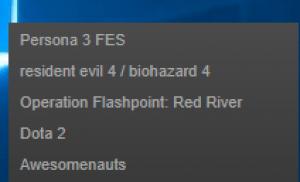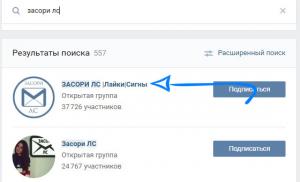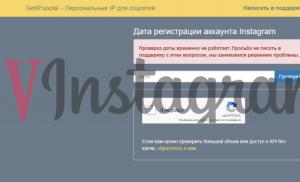Steam support group. Chatting with Steam Support
Hello, I decided to write this article, since I myself recently restored my clothes and account. You might be thinking this is very simple and clean. But no. There are a huge number nuances, the correct presentation of the text to the support, in general you will find out about this today.
All information that I will expound is taken from Steam Policies, that is, I am not inventing anything, but only citing facts.
Since I will be describing slightly different concepts, I will divide the article into topics and subtopics.
1. When support returns items / gifts?
Perhaps you think that support returns things in any cases when you are hacked or cheated. But this is not the case. Let's consider each of the situations:
1.1 Steam will refund items if cheated?
No, Steam will not return your items in case of cheating or divorce. Why? Because you yourself were led to it, the Steam exchange system asks for confirmation for the exchange 2 times and you had to check it all. Unfortunately, this is so, you must be careful during the next exchange, because many people want to take possession of free clothes. So:
Steam does not return your items if you are cheated in an exchange.

1.2 Steam refunds items if revoked for non-payment?
Yes. Support has the right to return the items to you if you received in exchange an item that was purchased illegally. For example: somebody bought a lasso in Dota from a heavy PayPal account and exchanged it for 13 keys, the lasso was revoked, and you don't have the keys, but it doesn't matter, because Steam will return your items to you. But there is a note at this point:
In such a situation, items are returned only once!

1.3 Steam will return my items as a result of a hacked account?
Brace yourself. Steam does not return your items as a result of a hack. Yes, yes, I know this is very strange, I myself do not support it, but as Steam explains: the security of your account lies with you, you yourself must protect it. I think this is not right on their part, anything can happen, they could return it for the first time, although there are rumors that support is returning things, but in rare cases.
Steam does not return your items as a result of a hack.

1.4 Why?
I will not carry unnecessary delirium. I think that this is protection from the "dupe" of things, but as the employees of Steam write themselves: You have to think for yourself what you are doing, before you complete the exchange, check if everything is correct.

If, according to the above points, they do not return your things, then complain to the user. This is the least you can do to improve the community. Steam.
2. VAC cheater protection system.
What is VAC? VAC - Valve Anti Cheats or simply anti-cheating system. Everything is simple here. Just one rule:
Valve will never shoot a VAC for you.

3. How to write support correctly?
Writing to the support is like an art, you need to correctly report the idea, to invent something, in general to do everything beautifully and competently. Let's get started.
3.1 How to choose the language for the application?
Everything is a little overhead here. If you can write in English, then write in it - this will speed up the review process several times, but if you cannot write an application in English, then write in Russian, you do not need translators and any incomprehensible words. The fact is that the support is either Russian or English. If you write in English using a translator, then American support will not understand, because they are Native Americans and it will be difficult for them to understand the Google translator's translation. All in all:
We use the language that we know more.
3.2 How to fill your "story"?
The main thing in your application is evidence. Evidence, proof - call it what you want, but this is the main thing in your application. What evidence needs to be provided:
An example of a perfect filing with evidence:

Pour in more water, but don't say too much.
Thanks for reading, bye everyone.
The Steam program (Steam), with a description of which you will get acquainted later, is used as an assistant for the installation of games and other applications, one way or another related to the gameplay. Steam is a full-fledged online gaming service created by Valve for gamers, which provides its users with high-quality licensed games, as well as a lot of add-ons to them. The interface is available in Russian.
The system contains games from such branded game manufacturers as 1C, CAPCOM, Codemasters, Eidos, GSC Game World, SEGA, THQ, Atari, Rockstar Games, UbiSoft and many other well-known companies.
Often, games are paid, but you can find great offers with discounts up to 90% for the promotion, and this, you see, is not bad at all. And if you take into account the fact that all games and other programs downloaded from Steam are official, without any crackers and other nonsense, then I immediately want to take and download steam(it's free) and start registering.
Its popularity, as previously noted, Steam scored thanks to incredible bonus offers and discounts. Having at his disposal a small amount of finance, the user could purchase several popular computer games, the price of which was about ten rubles.
For comparison: the starting price of some well-known computer toys is over one thousand.
The company plans to expand the scope of its already popular service by including a film library, the contents of which will be provided with appropriate licenses.

At the same time, Steam not only meets the demand for various programs, but offers users a platform for creating various gaming communities. Separately, it is worth focusing on such a service as the Steam trading platform. On it you can find a lot of interesting artifacts for any popular game, which will allow you to plunge even more into the world of virtual entertainment.
After registering with the incentive and choosing a nickname, you have the opportunity to add friends to the group, chat, report something through the status, give recommendations and much more.
Using Steam begins with downloading the installation file (link at the bottom of the article) and, as mentioned above, going through the registration procedure. you also can download steam from the official site, but mind you, we have already done it for you.
The project is so popular that users even buy and sell Steam accounts, and the most popular and demanded games are Counter-Strike: Global Offensive (cs go), Dota 2 (Dota), Homeworld: Deserts of Kharak, Dragon's Dogma: Dark Arisen , Scrap Mechanic, Grand Theft Auto V, Fallout 4, Warframe and many others. Using cheats is prohibited, but some still manage to use them. The issue of withdrawing money from the system deserves special attention, but this will be our next article.
The service offers several options for gaming applications: paid (for a fixed price), free (at no cost) and beta versions of some games for review (with a limited gameplay).

The choice of any of them is reflected in the user's personal library, which acts as a kind of repository. You can go in and download the marked products at any time of the day - even at three in the morning. Users have round-the-clock access to the system interface.
Each game is accompanied by a description, including images and sometimes videos, system requirements, language localization (language support). Any application can be discussed with the same users as you are in a dedicated section. There you can set exciting questions to steam support (support) who will try to solve the problems that have arisen. There you can also get advice on passing the game of interest, get link to the exchange of things, free keys and decide how to get money back for playing on steam.
A separate category is software in demo versions, while the client pays directly for early access, and not for the full version, which is expected in the future. There is a tab, the purpose of which is to vote for the addition of a specific entertainment object.
Functional Steam in Russian very extensive. This is a huge network for gamers and just those who like to spend their free time for virtual entertainment. In order to get acquainted with all the possibilities that open to its users, it is enough just to register, but in case of any problems you can always turn to steam support for help.
|
The author of the material: Anton Petrov Computer expert... He specializes in software development and testing. Has been publishing program reviews on the site since 2015. |
Users of many devices dislike technical support. Basically, because instead of answering a question, we are often transferred from section to section or from one specialist to another. But sometimes it happens that you still need to go there. For example, if purchased games disappeared on Steam, or money was withdrawn from the account by itself. In such cases, it is simply a must to write to the support service.
Support work in Steam
Let's take a closer look at this section on Steam.

Thus, contacting technical support is not always required. It should be understood that there are millions of users on Steam. Due to this, the answer to your request can take much longer than if you just tried to look for a solution to the problem in the sections. The service is constantly being improved and automated, it is quite possible that you will find either detailed instructions for fixing problems, or an automatic method. In short, take your time.
If you still need to write
However, there will always be problems in which it is imperative to write a letter to Steam Support.
- Material loss. Money is withdrawn from your account or the account that is linked to it. Purchased games have disappeared from the library and will not be returned there. An error occurred while trading with players and your inventory is empty.
- Account problems. Even if you change your password or take other actions, you cannot return access to your account or content on it.
Let's figure out what questions a player may have when contacting the service, and how it is written.
- From the list of problems in the technical support window, select the one that worries us.
- We pass on clarifying questions or sections until we find the button "Contact support" or "Write a letter".

- Then we will be transferred to a window where they will offer to enter a technical support account or create one. This account is different from the standard one, so you will have to create it if you have never registered with the support service. Everything is done quickly and easily: we enter the name, password, e-mail and captcha. Then we confirm the data through the mailbox.

- After authorization, a form for sending a letter appears. We select the category of our question, then the subcategory, all this is displayed when answering additional questions.

- In the "Subject" field, briefly describe the reason for the request. In the field "Your question" we fully describe what is wrong with your account. You can also attach files, such as screenshots, which will display Steam errors. We type the text in Russian - there are support services in Russia as well.

- We press the button "Send".
As you can see, contacting Steam support is quite simple. It remains only to wait for an answer. He usually arrives within a few hours.
I myself have experienced the hijacking of my account. You cannot make any settings with the account through the browser. It remains only to write to technical support and wait for a response. They answered me only 5 days later, asked for a photo of the first game registered on the account with a handwritten ticket number and login. In total, account recovery took 7 days.
And while you are waiting for a response from steam-tech support, write to tech support the mail that was stolen from you. Also, enter the email into the search engines to which your account was rewritten, you can find what you will find on it. For example, I came across an amateur burglar, through whose email I found out about him almost all of his personal information and restored mail with my ...
0 0
He described the situation, asked for help.
described in detail, with the date of the gift, all the nuances, the results of contacting Sony
I was first offered to update the steam, I did everything according to the instructions, 2 times, for rechecking - it did not help
unsubscribed - they sent me instructions on how to register an account with sony. Well, I replied that I was safely registered in Sony already from the start of the game (from the beginning of the year), and I used to play through Steam, but now I can't.
in the end, I was sent to read about third-party games and their addition to steam, to which I have already explained that everything was bought in incentive and worked through steam until it was gone. now I'm waiting for news
well, that's roughly speaking. Every time I described everything in detail, point by point, in the simplest possible language (so as not to get confused, explain everything in detail and not make mistakes, since my native language is not English at all), I even gave a foreign copy of my message so that he could see if I was correct explained. but for now something I "go to the authorities" and ...
0 0
Instructions
You can contact the Beeline operator directly by short number 0611. As soon as the connection is established, you will find yourself in the voice menu, where you will be asked to press one or another key to perform various commands. In order not to waste time, press "0" immediately to connect with a support employee. First, make sure that tone dialing is activated (if there is no beep from the speaker when pressing the keys, press the "star"). The call is free within the network.
Try to contact the Beeline operator directly at 8-800-700-0611. It can be dialed from both a mobile and a landline phone, while it will also be valid for subscribers using the services of other cellular operators. Use the above algorithm to connect to technical support. If you need to make a call from international roaming, use the number + 7-495-974-88-88.
You can call the Beeline operator on certain ...
0 0
Hello dear friends! Now I will show you how easy it is to contact the steam administration and get from them the things that you like. So, let's begin:
1. Go to your mail and click write a letter;
2. In the field to whom we enter [email protected] ;
3. Topic: Loss and return of things "your game" (Dota2, Cs GO or the like);
4. In the text of the message, write the request and its reason (as indicated in the movie);
5. Then we write the things that you want to get (do not be too impudent, otherwise they will find fault with the evidence);
6. We provide your Steam account data where you will be sent a bot with things (your account must be more than 1 month old);
7. We indicate your data from the mail that is associated with this account;
8. Gratitude (optional);
9. We send and after a while the steam bot will send you an exchange and there it will give things back.
We look. Follow the instructions. Get things. Rejoice.
Thank you all for watching and ...
0 0
Hello, I decided to write this article, since I myself recently restored my clothes and account. You might be thinking this is very simple and clean. But no. There are a huge number of nuances, the correct presentation of the text to the support, in general you will find out about this today.
All the information that I will expound is taken from the Steam Policy, that is, I am not inventing anything, but only giving facts.
Since I will be describing slightly different concepts, I will divide the article into topics and subtopics.
1. When does support return items / gifts?
Perhaps you think that support returns things in any cases when you are hacked or cheated. But this is not the case. Let's consider each of the situations:
1.1 Will Steam return items if cheated?
No, Steam will not return your items in case of cheating or divorce. Why? Because you yourself were led to it, the Steam exchange system asks for confirmation for the exchange 2 times and you had to check it all. Unfortunately this is the case, you must be careful ...
0 0
Players can experience a huge number of problems when buying, installing or using a digital product: software and games. The support services of a particular game, as well as the trading platform where the purchase was made, should help in resolving emerging issues.
First of all, I would like to note that if a problem arose with a specific game, it has nothing to do with its purchase, gifts or other products, then it is most advisable to find its own technical support. In most cases, it works quickly and efficiently. Unfortunately, not all companies provide such a service, and sometimes the problem is so unusual and rare that it is really difficult to attribute it to a specific product. It is in such cases that it would be most reasonable to write to Steam technical support.
Where and how to find Steam technical support?
Steam technical support can be found in the top panel on the main page of the service. In order to ask your question, you will have to create a separate account, which will not be tied to your game page in any way. This is necessary for maintaining anonymity, as well as for security reasons. You can come up with a completely different nickname, and link your account to a new mail. It all starts on this page: support.steampowered.comBefore write to support the Steam service, carefully study the already existing sections. It is very likely that one of them will contain the answer to your question. The page has not been translated into Russian, but it will not be difficult to deal with the translator. Everything is cleverly divided into topics, games and problems.
How to write about a unique problem?
It is very important to understand how to write to Steam support correctly in order to receive an answer to your request at least within a week. First of all, mentally formulate your question and define it to one of the existing categories. By selecting the green button on the right side of the site, which will redirect you to the page for filling out the request, you will be taken to the main part of the application.Let's say you wanted to buy an EVEOnline game, paid for it via WebMoney, but did not receive the product. You cannot solve this problem on your own. In the first step, you need to indicate the product with which you are having problems. When you start typing the name, you will see prompts from the system in the form of pictures with game logos. Click on the appropriate one to confirm your choice. Then select a category, in our case it will be "Purchase and payment" - "Product not received after payment."
Step 2 will require basic knowledge of English. If you do not know this language at all, try to formulate your thought in the simplest possible language, without phrases, abbreviations or other specific language forms, and then translate the resulting text into Google Translate. The Subject field indicates a general issue, for example: IboughtEVEOnline, butIdidn'tgetit.
In the large field below you can specify the details: date of purchase, card or WebMoney details, participation in the promotion, and so on. The field to the right indicates your Steam account and payment method, and at the very bottom - mail. Next, the application is sent for processing. The average response time, assuming the request is directed to the correct section, is about a week.