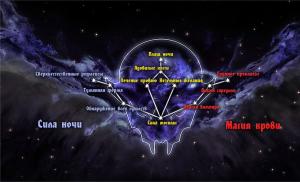Promotion platform. Your own marketer: how an online service for promoting a business on the Internet works
Hello. Recently I received an offer to evaluate the Serpstat service, which is an SEO platform with which you can analyze your site, competitors and develop your resource more productively. I liked this proposal, during the week I tested it and in this article I will share the tools that I liked and were useful. You can try them for your site too!)
Serpstat website promotion service review
What is the service for?
Every day there are more and more competitors in each niche. At the top of the search results is the one who promotes the site, collects the semantic core, publishes articles correctly.
Even if you are a beginner and do not understand anything in SEO, the service will also be useful to you. You will find clear instructions and explanations on how to use Serpstat effectively.
The service helps to analyze competitors, see what works well for them and simulate it on your website, but you can also analyze your resource for errors, monitor positions in the SERP, etc. Let's take a closer look.
Service video review
registration
Registration is simple, click Login → Registration and write your details.
You can also request a demo, they will show you everything, tell you and give you a trial period.
After registration, add your domain in the admin area and let's see what tools are there.
Positions
Path: Site analysis → Domain analysis → SEO analysis → Positions

Here we see for what key queries what positions our site occupies. We can also look at the positions of competitors.
How are positions useful?
- Firstly, you can analyze the domain, understand which keys are doing well, and which keys should be raised higher in the top.
- Secondly, after looking at the statistics, I realized that the Google search engine treats me very badly, I do not have a single position in the TOP 1-4, compared to Yandex in the TOP-1 of 50 queries. For me, this is a signal to check what is wrong with my site from the point of view of Google and fix it.
- Thirdly, look at which keywords that are not on your blog, competitors come to the top, which keywords have a high frequency and add them to your semantic core.
Competitors
Path: Site analysis → Domain analysis → SEO analysis → Competitors
Here you can see your competitors who run their blogs and sites on similar topics.
How are competitors useful?
You can see the missing key phrases that you do not have, also see interesting queries and use on your site.
Look at the resources of competitors, perhaps you will get interesting ideas on how to improve your resource.
Leader pages
Path: Site analysis → Domain analysis → SEO analysis → Leader pages

These are the pages that are most popular on the site. See why this is so and make a more detailed, interesting article on your site in order to reach the top and get new traffic.
Key phrases
Path: Site analysis → Page analysis → Key phrases
Here you can see for what key phrases a certain competitor's page is being promoted.
How are key phrases useful?
Before writing another article, you can do a keyword analysis if you analyze competitors who are in the top for the main keyword for which you are writing an article. And you can use the received keys when writing.
Missing phrases
Path: Site analysis → Page analysis → Missing phrases

Analyze the article and see what keywords you can add to the article to get more traffic.
Key phrase analysis
Path: Key phrase analysis
Here is the same functionality, only you analyze not links, but keywords. The wordstat.yandex.ru service has similar mechanics, but here everything is in one place.
Link analysis
Path: Link Analysis -> Summary Report
Here you can see how many and which links are linked to the site. Serpstat also has its own rating system: page rank and trust rank.
Why is link analysis useful?
First, analyze your site and see how many other domains are linking to you, what rating is assigned to you, with what anchors they link to your resource.
Then look at the statistics of your successful competitors, what indicators you need to improve in order to overtake them.
Referring domains
Path: Link Analysis -> Referring Domains

All sites that have linked to the domain you are checking are shown here. You can also see their characteristics, how trustworthy they are.
Why are referring domains useful?
Look at what resources have put links to your competitors, you can also leave your links on these sites. Some sites will be free, some will have to pay for placement. The tool is useful for those who are looking for quality donors for their project.
Position monitoring
Add a list of your articles and keywords to track positions. See which articles are growing up and which are losing positions. And along the way, optimize, buy links so that the indicators always grow up!
Site audit
Path: Site audit → summary report

This tool was a revelation for me. After analyzing my blog, I came across a lot of errors. This is how search engines see my site and they need to be corrected.
As we can see, errors are divided into:
- High priority
- Medium priority
- Low priority
If we go down below, we will see a Summary of Errors, which describes in detail what the error means and where on the site it needs to be fixed.
Now I am finishing my article and running to correct mistakes. Then I'll show you the result in addition!)
Summary report
Path: Site analysis → Domain analysis → Summary report

Here you can see a general report on all previous tabs on one page.
Let's summarize
I have not shown all the tools, and this is not the essence of the article. The main thing is to show you the big picture of what capabilities Serpstat has and how you can use it to work more productively on your website.
How much is?
Go to Tariffs and see what options are there.
Is it free?
If we go down below, we will see that there is an option to try for free, which I wrote about at the beginning of the article. If you want to test the service before buying, then this offer is for you.

What else is useful?
Support
If something is not clear, write to the support chat and get an answer.
Examples of using
The service has a page, a la FAQ, where you can find answers to many questions. For each question, there is an instruction in the text and in the format of a Gif picture, where it is shown where to click.

Blog
There is a blog where you can find interesting articles on various topics in the field of IT. Also, sometimes case digests are published - these are collections of articles where webmasters describe their experience of using the service. You are reading the same report now)

Referral program
Of course, you can also earn money if you use the service and recommend it to your friends. Get up to 30% for each attracted client.

Outcome:
I have shown only a small part of the possibilities, register and see for yourself what Serpstat is capable of.
The service is good. Of course, not all the tools I saw here for the first time, there are services where you can find them separately. On Serpstat, everything is in one place, the service is developing and we will continue to do it in the future.
Write your opinion about Serpstat in the comments. Did you use it? What do you think?
Recently, the thought came to me, why not make a comparative analysis or rating, the TOP of the best platforms for website promotion. Each site owner stops at the thought that this or that site is better. However, I often find out that the world is developing and yesterday it seemed my choice was good, but today it is already bad. We look closely and assess the capabilities of each site.
Rating of the best sites for online promotion
- Universal playground ... First of all, it is good for the presence of all vital functions for promotion: advertising campaigns, buying links, behavioral factors, technical audit of sites, SEO strategies, analysis of conversions and keywords. For young sites, it is especially good, because for a modest fee you can purchase a low-frequency promotion package for low-frequency queries, which will instantly win first places in the TOP of search engines. This will immediately attract targeted traffic (albeit not so large at first), and then provide the foundation for conquering the heights. The guys also offer texts, a semantic core and a lot of other services. I contacted them by phone - they are responsive and always in touch. Verified personally!
- Promotion and promotion ... A comprehensive solution to improve their positions in the search engine always worries webmasters. In order not to engage in registration in catalogs, optimization of texts and search for problems, because there is always a vulnerability, we recommend that you visit a partner's resource with the ability to activate a business package with everything you need to promote a website on the Internet. A test drive version is available, allowing you to appreciate all the delights of working with a developer. For those who register in the VK group and repost, the developer gives 10% discount for any service.
- Reliable developer ... Many online stores are looking for a separate solution to reach the leading positions in Google, Yandex, Bing, Mail.ru, Rambler. But sometimes the usual website promotion is not very relevant to the topic of sales with a thousand pages inside. That is why a reliable developer will help to promote the website of an online store with a guarantee of the success of the project. Also, the guys specialize in industrial enterprises, private agencies, sole proprietorship and others.
How to choose the best one for website promotion?
All the sites I have cited are the best. Yes, if you need to promote your online store, the third option is much better. For a personal site or a young domain, # 1 will be the first developer with a low-frequency promotion package. If there is a large project and it is difficult to attribute it to any of the previous categories, feel free to work with the second candidate on my list. Website promotion, the rating compiled by me, is based on my personal experience. If you trust me, I am sure you can grow your business and become more popular on the Internet.
What if I have another website promotion service? Well, if he is better than mine, which I doubt, then write to me in a personal. I will personally check it, buy a couple of packages and compare it with the TOP of the best platforms. Do not forget, if you are used to any service, this does not mean that it is good!
Total
Introduction
Choosing a platform for the site this is one of the first tasks that you need to solve to create a website. There are a lot of platforms for creating a website, or rather, content management systems (CMS) and its further management. The goal of this article is to choose a platform that will be most suitable for further site optimization. It is from this point of view that we will analyze the popular CMS offered on the Internet.
I would like to note that not all CMS developers are worried about further site optimization, and those who are worried do not always do it correctly and in the right amount. So you need to be prepared that choosing a platform that is ideally "sharpened" for creating a site optimized for search engines will not work. But the following overview will help clarify the situation.
Choosing a platform for the site
The choice of a platform for the site will be based on an introductory analysis of five CMS for sites:
- CMS Joomla;
- Drupal.
The statistics of the popularity of CMS in Russia, according to the data for the last few years, looks like this.
As we can see from the statistics of WordPress and Joomla, they are the undisputed leaders in terms of polarity in Russia. The global trends in CMS popularity are similar, although different.

Global trends in the popularity of CMS
CMS WordPress

choosing a platform for a WordPress site
CMS WordPress one of the famous and popular platforms for the site. The boxed WordPress package has a rudimentary optimization kit.
- Internal tools can optimize page URLs,
- Set title (title) of the site and description (description) of the site.
- There is a built-in tool for pinging information, special sites for tracking updates on the publication of articles.
- WordPress has a well-organized commenting tool.
- There is a ready-made module for subscribing to new articles by e-mail.
- Built-in mailing list functions and RSS feed.
But even this is not the main thing in WordPress. Rich experience in the development of the system, has formed a huge base of additional extensions (plugins) for it. Some of the SEO plugins are so successful that you can use them to create a unique, optimized site with almost automatic article optimization.
The truth is, WordPress has a big disadvantage as a CMS that is optimized for ease of use. When the necessary plugins are installed and the content of the site grows, WordPress begins to overload the server's RAM, which not only slows down the site's work, but is very disliked by Internet providers.
Therefore, it is better to install WordPress on servers with 256 MB of RAM to execute the script, or better 512Mb. Also, a large number of queries load the database server. Therefore, immediately after installing WordPress, you need to think over the site caching system by finding a suitable caching plugin. This will save you from problems with the server and significantly reduce the speed of loading pages on the site.
CMS WordPress is more suitable for creating blogs. It will be problematic to make a full-fledged portal on it. Although there are plugins for creating and online stores. Again, CMS WordPress requires a very careful selection of hosting, pay special attention not to the size of disk space, but to the size of the RAM.
CMS Joomla

choice of platform for the Joomla website
CMS Joomla(Joomla) platform, which, according to various sources, is the main competitor of CMSWordPress in terms of popularity. True, they are united only by their freeness, but otherwise they are two completely different platforms.
Joomla is constantly evolving, painlessly changing its intermediate versions every six months. It is a little annoying to change major versions, for example Joomla 2.5 to 3.0, you have to use special plugins, and the change process is not as easy as we would like.
To optimize the site in Joomla, there are many system plugins designed specifically for this. The situation is especially good with the built-in optimization plugins for Joomla 3.
Joomla has a built-in SEO settings module, with which you can "comb" the URL of the pages, include the name of the site in the header, add the required suffix to the URL. In addition, there is (though not always working) a button that enables Gzip compression of site pages, which speeds up its work. There are system plugins for caching pages, a built-in extension (component) for redirecting pages, a module for related materials, a built-in component for working with external links.
In addition, third-party Joomla extensions will allow you to solve all the optimization tasks that you set for yourself.
Some people think that sites on Joomla are impossible or extremely difficult to optimize, that Joomla is heavy, clumsy, etc. system. This is all nonsense. You need to figure it out, install a couple of SEO extensions, immediately organize the structure of the site correctly, change the structure of the site to a minimum after its launch, monitor duplicate content, and set the time for updating the site cache and the cache of individual extensions. The task, of course, is not five minutes, but I don’t know of any CMS that will automatically create for you, as if by magic, an optimized site, which itself will take top places in the search results.
DLE

CMS Data Life Engin paid, but one of the five popular platforms for creating a website. The main language is Russian. Cost 2190 (without support) or 2790 (with support) per year. There is a free version without access to the site code.
The following platform features are important for optimization:
Drupal

choosing a platform for a Drupal website
CMS Drupal is a free system. It is really hard to learn, requires code editing, little information on settings. Although after mastering, and all the settings, the site on Drupal can please both the speed and the possibilities of promotion.
conclusions
There is no perfect platform for a website that is easy to optimize. Any platform needs to be expanded to complete all optimization and promotion tasks.
We have released a new book, “Content Marketing on Social Media: How to Get Into the Heads of Subscribers and Fall in Love with Your Brand”.

The site platform is a set of scripts and software solutions for creating a full-fledged functioning resource. Such platforms offer a comprehensive solution in the creation of varying complexity, unlike self-written platforms, they provide the developer with all the basic tools.
More videos on our channel - learn internet marketing with SEMANTICA
![]()
What are the platforms for creating websites and how they differ
Websites are mainly built on the basis of ready-made platforms. It's simple - you can add a module of interest, and a new function corresponding to this module will appear on the site. We can divide website development platforms into three categories.
Frameworks
These are separate libraries for different programming languages that are used in website development. Most Popular:
- Yii is the most popular php framework.
- Ruby on Rails is a highly acclaimed Ruby framework.
- Spring MVC is a fairly popular framework in the Java language.
- Django is a Phython framework.
In fact, there are many more frameworks used for creating websites and web applications, here are the most popular and widely used ones as an example.
The main advantage of this type of development is virtually unlimited possibilities for the implementation of any project.
But the development will take a long time, you also need to be fluent in the chosen programming language.
CMS
Content management systems are quite popular. The modular system allows you to expand the functionality at the discretion of the site owner. There are both paid and free CMS.
Among the free ones, the most popular are: Joomla, Drupal, WordPress. Paid boxed CMS include 1-С Bitrix, Umi, NetCat, DLE
The main advantage of such platforms for creating a website:
- Sufficiently fast and intuitive creation of a resource of any direction.
- From the admin panel in visual mode, you can edit the appearance and functionality of the site.
- A large number of plugins (ready-made blocks) for various tasks, thanks to which you can create both an online store and a regular Internet portal.
- Support for CMS sites is quite simple and does not require knowledge of programming languages.
The disadvantages include the following aspects of working with CMS:
- Implementation of functionality that is not provided for a particular CMS is rather difficult, and in some cases even impossible.
- The redundancy of functionality inherent in the platform causes increased resource consumption.
SaaS - platform for the site
It is a cloud-based platform. It has become popular lately.
The abbreviation stands for Software as a Service, and provides the user with a ready-made website on their cloud hosting. It is enough to configure it for your tasks, and then pay a subscription fee for use on time.
On such platforms, it is most advisable to create relatively simple sites that do not require any specific modules and solutions in implementation.
The main advantages of SaaS - platforms:
- All in one - in most cases, these platforms offer everything you need to create a website. You do not need to choose a hosting or CMS, just place an order and you can start working on the creation.
- Creation speed - a relatively high speed of website creation, which does not require knowledge of programming languages, since all actions are performed in a visual editor.
- Price - The relatively low cost of creating a resource. In the short term, such a site will cost much less than creating an individual project on another platform.
Disadvantages of SaaS:
- Template design - these services offer template designs, which significantly limits the possibilities for creation.
- Rigid frameworks and restrictions - if a certain functionality is provided on the platform, then it will be impossible to expand it.
- Relatively low performance - due to the fact that the projects of all users are in the same repository, under high loads such a site can seriously slow down in work, and sometimes even shut down.
The most famous platforms for creating websites today are UMI, WIX, InSales, Shopify, Setup, uCoz. There are many others, but they are not that popular among users. Most platforms are focused on creating sites of one focus (online stores, landing page, business card sites), but there are universal solutions.
How to find out which platform the site is on
There is no definite answer to this question, but many services can recognize the platforms on which the site is implemented. In addition, the network has services for determining the platform of the site, for example, itrack.ru. It is enough to enter the site address in the search form, and the system will provide information about the platform on which the site was created at the specified address. But this does not work in all cases, many large projects develop platforms for their individual needs, and they may not be in the database.
It is impossible to unequivocally answer the question of which platform is better for the site. The one that is suitable for the implementation of one project may be completely unsuitable for another. When choosing a platform for creating a website, be guided by the functionality and the possibility of its simplest implementation.