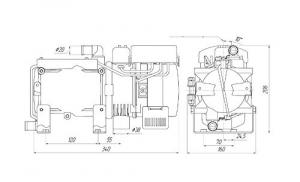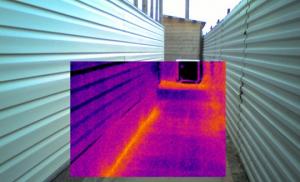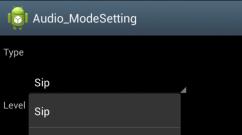Installing patches for volume through Recovery.
When buying a new smartphone on OC Android, many users do not like the volume settings that come from the factory. Often we get an understated sound in headphones or a quiet conversational speaker. There are some useful tips to solve this problem. In this article, we will tell you how to increase the volume of Xiaomi smartphones using various methods.
We warn you that we are not responsible for the performance of your gadgets after the actions done with the system.
We solve the sound problem through Recovery
Craftsmen from the w3bsit3-dns.com forum made a couple of useful scripts for those who don't know how to increase the volume on Xiaomi Mi5. First of all, you need to download the necessary archives for your firmware (for miui 7 or miui 8), then move them to the root of the memory card. To install, you must have a custom Recovery on your device. After that, go to the Recovery menu and select the "Install with zip" item. Specify the desired path to the archives and install each one in turn. We reboot the smartphone and rejoice. If this method did not help increase the speaker volume, then try the following.
Change the values in the system file
This method is relevant for those users whose headphones sound is not loud enough. To change system settings, your device must be rooted. You can read how to install them here. Download any file manager, for example, ES Explorer. Go to the “Root Explorer” item, search for the next file “mixer_paths_tasha”. We open the found file and see a lot of lines, we only need:
The values are highlighted in red (in our case, 11), you need to replace them with "16", save the changes and restart the smartphone.
Adjust the volume settings through the engineering menu
It often happens that the volume of the conversational speaker is normal, and the sound in the headphones is not at all pleasing. Similarly, it can be with the main speaker of the device. The volume modes were not initially set to maximum sound, so using a special menu you can successfully raise the values \u200b\u200band achieve the speaker and headphone volume you need.
Open the dialer and enter this code: *#*#3646633#*#*, we will get into the service menu of the smartphone. Select the "Hardware" tab, go to the Audio item. Before us appears a list of settings, of which we need the first five.
As you understand, you can separately adjust all the sounds under different conditions. If you have been looking for how to increase the volume in your headphones, then this method should help you. We will explain the solution to the problem with this example:
Open the "Headset Mode" item. The first is the “Type” field, in which we only need some basic items:

- mic– used to adjust the microphone;
- sp- speaker;
- media- the volume of music, games and videos;
- ring– incoming call volume.
The "Level" item has several values (from low to high), so "0" is the minimum value. Let's say we select the last item and see that the value "220" is in the "Value" field below. The maximum value of Value for all "Type" can be set to "255". If it’s not clear, then here’s the following example: you can’t hear the interlocutor well at maximum volume.

We go to "Sph", select Level 6 and set the value to 255 in the "Value" field. Similarly, you can change the settings for multimedia, and you can configure the microphone in the same way.
Set up smooth adjustment
If you notice that after one click on the volume rocker, the sound became much quieter (louder), then the Value values \u200b\u200bhave large gaps. We go to the engineering menu, which is in the paragraph earlier, and select the item in which the problem is observed. The Level value is the number of volume levels. Let's say we have a Level 14 value of 255, we need to lower each next value by 12 units. Accordingly, Level 13 will be equal to 243, and Level 12 will be equal to 231, etc. After that, the volume should change more smoothly on your device.
Quiet sound in headphones on MIUI 9
If after updating to MIUI 9 the sound in the headphones has become quieter, then resetting the settings will not help in this case. This is a bug in the firmware itself. Temporary workaround:
- Go to Settings - Advanced settings - Region
- Set the region Taiwan or North Korea
- Usually a reboot is not required, but if the problem persists, you can try rebooting the device
This solution worked for us on all 3 devices.
Xiaomi's new products attract the attention of not only enthusiasts, but also ordinary users who are looking for a quality product at an adequate price. Xiaomi Mi6 is the flagship model in the lineup of the first half of 2017. Has the company managed to create an interesting device for both geeks and the average user? Let's figure it out!
Specifications
- Screen: 5.15 inches, IPS OGS, 1920x1080 428ppi, oleophobic coating, polarizing filter, 2.5D.
- Operating system: Xiaomi MIUI 8 (Android 7.1.1).
- Chipset: Qualcomm Snapdragon 835.
- CPU: 8x Qualcomm Kryo 280 (4x 2.45 GHz + 4x 1.9 GHz).
- GPU: Adreno 540
- RAM: 6GB LPDDR4x 1855MHz 64-bit.
- Built-in memory: 64 GB or 128 GB non-expandable.
- Cameras: dual main: 12 MP (optical stabilization, phase detection autofocus, 27 mm, f / 1.8) + 12 MP (52 mm, f / 2.6); frontal: 8 MP.
- Battery: 3350 mAh, non-removable.
- Dimensions: 70.49 x 145.17 x 7.45 mm.
- Weight: 168 g (182 g for the ceramic version).
- SIM slots: 2 nano-SIM.
- Communication: FDD-LTE: B1/B3/B5/B7/B8; TD-LTE: B38 / D39 / B40 / B41, Bluetooth: 5.0, Wi-Fi 802.11b/g/n/ac (Dual-Band), GPS (A-GPS), GLONASS, BeiDou, FM radio, IR port , NFC, USB OTG.
- Sensors: ambient light, proximity, accelerometer, gyroscope, hall sensor, fingerprint, compass, step detector.
- Available colors: black, white, blue.
Equipment
The smartphone comes in a cardboard box. In addition to the smartphone, the kit includes a charger (Qualcomm Quick Charge 3.0), a USB Type-C cable, an adapter for connecting wired headphones and headsets (USB Type C → 3.5 mm Jack), a case, a SIM card ejector, and a small amount of pieces of paper. It's nice that the company puts a high-quality soft silicone case into the box for flagship smartphones! Otherwise, only the necessary accessories.
Appearance

There are three color options: black, white and blue. The first two are traditional colors. And the combination of blue and gold colors, on the contrary, is first seen in Xiaomi. The new solution looks fresh and stands out from other devices, it's hard to remain indifferent.
At the disposal of the editors was Xiaomi Mi6 in a conservative black color, this is the option presented officially for Russian users. The color looks strict, at the same time not boring. In fact - a universal choice that suits men and women equally.
Externally, Xiaomi Mi6 is a rethinking of the ideas embodied in last year's Mi5, taking into account the latest trends. The first thing that catches your eye is the absence of sharp edges and an abundance of glossy elements! The rounded stainless steel side bezel blends seamlessly with the rounded rear glass, which houses the dual camera and dual-tone LED flash. Not a single protruding element!
The display is covered with 2.5D Corning Gorilla Glass 5, between it and the side frame there is a barely noticeable rim. An important difference from its predecessors is the absence of additional dark frames around the screen, only a thin strip in the color of the case, even in white and blue cases.
A front camera, proximity and light sensors, as well as a speaker and an LED indicator were placed above the screen.
Below the display is a home button with a built-in fingerprint sensor. The scanner is fast, no delays, even with careless application. As in Mi5s, the key is touch-sensitive, there is no mechanical movement. To the left and to the right of the scanner - two touch buttons - illuminated dots.
At the bottom, the only connector is USB Type-C 1.0, which is used for charging, transferring files and connecting headphones. to the right of the port is a multimedia speaker, and to the left is a microphone. Also on the lower end are symmetrical antenna dividers.
On top is the second microphone, which is used for noise reduction and stereo sound recording. Unlike competitors, Xiaomi does not refuse the infrared port to control equipment, the transmitter is located next to the microphone.
The volume rocker and power button are on the right. The keys are easy to grope, have a predictable course.

On the left is a tray for two nanoSIM cards, there is no support for microSD memory cards. An attentive eye immediately notices a gasket on the tray - one of the elements of tightness. The manufacturer claims protection against splashing during rain. Full immersion in water looks impressive, but doing this is not recommended, there is no exact information about the protection standard.
Bevelled edges, the absence of sharp corners, as well as thin bezels around the display made it possible to place the 5.15-inch display in a relatively compact Xiaomi Mi6 case. The smartphone fits perfectly in the hand! Unfortunately, the device cannot be called ideal in terms of ergonomics. The first criticism is related to weight, Xiaomi Mi6 is noticeably heavier compared to last year's Mi5: 168 grams versus 129, which makes the new product seem too weighty.
Glass device with a glossy side frame looks spectacular! At the same time, the case turned out to be slippery, constantly striving to slip out of hands. Designed to correct the situation, a complete case that hides all the beauty and provides a tenacious grip.
Display
Xiaomi Mi6 uses an IPS-matrix with a diagonal of 5.15 inches and a resolution of 1920 × 1080 pixels or just FullHD. The display is protected by a rounded 2.5D Gorilla Glass 5 with a good oleophobic coating: the finger slides easily, the prints are wiped off at once.
The screen has exemplary for IPS-matrices color reproduction, contrast and saturation. The only controversial point is the maximum brightness level, on a clear day the display looks dim. At the same time, thanks to the use of a polarizing filter, information is read even in direct sunlight, no glare.



Additional options include auto-brightness, contrast and color temperature adjustment, and reading mode. The touchpad supports 10 simultaneous touches.
Iron







Xiaomi Mi6, like other flagships of the company, uses the most productive solution from the Qualcomm line - Snapdragon 835. The single-chip system contains 8 Kryo 280 cores operating at different frequencies - 4 cores up to 2.45 GHz and the remaining 4 up to 1.9 GHz. Graphics - Adreno 540. Serve a chipset of 6 GB of RAM and a high-speed UFS 2.0 flash drive with a capacity of 64 GB or 128 GB.








To date, the given combination provides the highest possible performance in the world of android devices. No problems with games, not to mention daily operations. The smartphone easily copes with any task, the performance reserve is enough for more than one year!
The weak point of modern mobile systems is the level of heating and energy efficiency. The Qualcomm Snapdragon 835 platform is built on a new 10nm process technology to reduce heat generation and power consumption. In the case of Xiaomi Mi6, these are not empty words, the device is extremely difficult to warm up to critical temperatures, the case always remains barely warm.
Software



The reviewed smartphone runs MIUI 8 based on Android 7.1.1 Nougat. The firmware is the latest global version at the time of the review. Minimum pre-installed applications, no Chinese garbage!







The appearance and functionality of the shell is far removed from everything that other manufacturers do! Once having figured out the presented abundance of functions and chips, you will hardly want to return to a clean system.


Of the interesting features, the ability to clone applications deserves special attention. This allows you to use two accounts in applications that do not initially support multi-account. For example: WhatsApp, Viber, VKontakte and other messengers.


Locking apps by fingerprint or password will protect your sensitive data from prying eyes! The function works correctly, it is possible to customize the behavior.


The built-in startup manager and permissions will help you monitor the behavior of third-party applications.


Unfortunately, some useful features of the bare system bypass MIUI. So, in Android Nougat, the ability to scale the interface was added, but in MIUI 8 based on Android 7.1.1, there is still no such possibility. Also, it was not possible to find a two-window mode, which is supported by the shells of competitors. In addition, some applications do not work correctly, for example, in Instagram the status bar becomes unreadable, and in the keyboard from Google, old-style switches are displayed. The only hope for the imminent release of MIUI 9.



The system pleased with its responsiveness, during testing it was not possible to provoke the shell to freeze! However, the controversial point is the degree of localization, in some places there is untranslated text, which is strange for a firmware with a huge number of Russian-speaking fans!
Connection
Xiaomi Mi6 supports a full range of modern wireless interfaces. In addition, special technologies are used, such as special Wi-Fi 2x2 MU-MIMO antennas, which, in combination with a compatible router, give a serious increase in signal speed and stability. A great reason to upgrade your home router! NFC supports all available protocols, compatible with Android Pay and Troika card.There are no complaints about the quality of cellular reception, the smartphone confidently holds the network. Two SIM cards work on the same radio module, that is, while using one of them, the second becomes inaccessible. The only gripe is the lack of a fast-developing LTE Band 20 in Russia.
Sound
For audio processing in Xiaomi Mi6, the built-in Qualcomm Hexagon 682 DSP chipset is responsible, there is no separate amplifier and digital-to-analog converter. Support for stereo sound is declared for the loudspeaker, the effect is achieved through the use of a conversational speaker to help the main one. In fact, the sound is surround, it turns out to highlight the left and right channels - the desired effect is achieved! The sound in the headphones is also detailed, averaged by the nature of the sound, there is no distortion in frequencies.


A simple equalizer is built into the firmware, as well as sound presets for Xiaomi headphones. Improvers help to slightly change the nature of the sound to taste, there are no phenomenal transformations.
The controversial decision is the rejection of a separate port for connecting headphones. Compatibility with old accessories is achieved with a complete adapter from Type-C to 3.5 mm Jack, and the company has also released a line of wired Type-C headphones. In practice, there are no problems with using the adapter, you quickly get used to the new connection scheme, no rejection. The only difficulty arose in the car, due to the impossibility of simultaneously connecting charging and an AUX cable. Still, the future belongs to wireless technologies, Xiaomi is pushing users to buy all kinds of Bluetooth accessories, and the rejection of the analog port is an attempt to speed up the process.
Camera
No flagship in 2017 is complete without a dual camera! The approach to using the two modules varies: B/W for better detail, a wide-angle lens, or the reverse phenomenon - a telephoto lens. For Xiaomi Mi6, the last option was chosen!
The smartphone is equipped with two modules of 12 MP. The main one is a Sony IMX386 with a 27mm focal length and f/1.8 aperture. Optional Samsung S5K3M3 with 52mm focal length and f/2.6 aperture. It is worth noting that the main module is equipped with four-axis optical stabilization and phase detection autofocus.




This combination provides a fair twofold increase with one caveat. The second module is activated only in conditions of sufficient illumination, I think that this is due to the slower optics of the telephoto lens. In other situations, software zoom from the main module is used, which can be seen from the data in EXIF, pay attention to the information about the aperture and focal length.






In fact, there are no questions about the quality of the increase, the frames are equally good. It is safe to say that there is a use for optical zoom, it all depends on the imagination of the photographer!




Quite often, users are faced with such an unpleasant phenomenon as lowered sound on a smartphone. There is interference, it is impossible to make out speech, the quiet sound of music in the headphones. In this article, we will talk about how to increase the volume on Xiaomi through the engineering menu and by changing system files, adjust the sound in the headphones and check the effectiveness of the conversational speaker without the help of specialists.
3 reasons why phone sound is bad
The most common reason is already initially low factory settings. The smartphone has its own set volume, but its quality is rather poor (or low). But do not forget that the following factors often affect the sound:
- Mechanical damage. For example, the phone has been dropped on a hard surface. The screen was not damaged, everything works, but after a certain amount of time it became noticeable that the sound began to disappear. Here, unfortunately, a trip to the SC is almost always required. We also recommend reading articles from the repair section.
- Incorrectly set settings. The user may accidentally switch modes: Quiet, Outdoor, Airplane, Meeting, etc. Usually everything returns with a couple of clicks.
- Problem after update. After the next MIUI update (this is especially common on weekly firmware), you can notice a significant decrease in the volume of the speaker, both conversational and main. There can be many reasons, but the main one is a simple bug on the developers side. In this case, you need to wait for a fix.
How to change the speaker volume through the engineering menu
UPDATE! Starting with version MIUI 9.2, the engineering menu has been replaced with a superficial test of your device, so this item can only be completed on younger versions!
This is the most common way to solve the problem that has arisen. However, it also requires care, because during the setup process it is very easy to knock down the main parameters, thereby disrupting the stable operation of the device.
Open the "Phone" on the desktop, enter the following number: *#*#3646633#*#* (if the first code didn't work, as in my case: *#*#6484#*#* or *#*#4636#*#* ). After we find the tab "Hardware" - "Audio". An extensive list of options opens. We need the first five from the top, namely:
- Connected headset;
- Standard mode;
- Speakerphone;
- Speech;
- Headphone setting.
Pay attention! Each section is configured individually. For example, if you are worried about poor sound only with a speakerphone, click directly on the "Speakerphone". Next, open Headset Mode. The first is "Type", we start with it. Several words in English are displayed: “ring” - “media” - “sph”, etc. Select the one you need and configure it.
We set the value
Go to the "Level" item. Everything is simple here. It is necessary to select the sound volume in the range from 0 to 255. As we understand, 0 is the minimum volume, that is, its practical absence; 255 is the maximum that the device is capable of. You can choose between them: 50, 100 and so on are allowed. The microphone, multimedia, speakers are configured in a similar way.
Remember that if you choose a maximum mark of 225, you risk ruining the speaker completely. It will just stop working. Why does the factory initially set a minimum power for speaker volume? Then, that way the phone will last longer.
Increasing the speaker volume
Proceed to this procedure only if you are confident in your technical knowledge, better do it! If the gadget fails after this process, immediately contact the service center.
In version MIUI 9.5 and above, you only need to edit the files " mixer paths". There is no need to download anything, as you may accidentally replace important system files. Go directly to editing.
For this method to work, you must. If you have not received them yet, then read our instructions for obtaining Root rights on Xiaomi phones.
Editing the file mixer_paths_tesha
To work, you need any explorer with access to system files (in our example, we use ES conductor). We find the item “Root Explorer”, go to it, use the search to look for the file mixer_paths_tesha. We open the editor.
A system code window will open in front of us, you need to find these lines:
The values 11 will be highlighted in red, change them to 16, save the file and reboot the device.
If these lines are not found, then we search by words: HPHL Volume.
Increasing volume on Xiaomi: the easiest way (without root rights)

Due to the fact that in some countries there are certain restrictions on the level of noise produced, Xiaomi must comply with these laws in order to sell its phones in their territory. Therefore, if nothing has changed after changing the system files, or you want to increase the volume of the speaker without root rights, we recommend using this method.
The instruction is very simple, we only need 2 minutes of time and standard phone settings.
- Let's go to the settings.
- Next, go to "Advanced Settings".
- Now click on "Region".
- Change your region to one of the available ones: North Korea, Taiwan or India.
- We check the volume after changing the region, preferably.
- If the problem is solved, we correct the time zone.
Note! If it is declared for your model, then in some regions it may not work.
Increase headphone volume

This method partially repeats the one described above, but right now we will change the values for the sound volume in the headphones.

- Open Root Explorer, go to the line "Root Explorer".
- Finding a file mixer_paths(path: /vendor/etc/mixer_paths.xml), open it.
- Searching for a string
- If you have a European region, then you need to change the value from 72 to 82 ( you can go higher, but make changes in several points).
- After that, you need to restart your phone.
If none of the above helped, there is only one way out - the help of a specialist.
A couple of tips:
- See what mode you have. It is possible that they mistakenly switched to "Quiet", "Meeting". It is best to set "Standard" or "Outdoor", then the vibration is added. Don't use Airplane mode if you don't need to. Yes, when you turn it on, there are no ads in applications and unnecessary spam messages, but the volume may deteriorate.
- Check if there is contact between the headphones and the device. Since the reason for the interference may be precisely the malfunction of the headphones or dirty connectors.
- And the simplest: set the volume scale to maximum. Volume up button and you're done.
How to increase the volume on Xiaomi on different models
After updating your Xiaomi to MIUI 9, you can turn up the volume using any of the methods. Previously, it was possible to download files with settings through recovery, but now it is better to change them using the explorer.
Mi Max 3
If you have a global firmware, then there is one quick way. But you need Root and advanced recovery - TWRP. Download file AudioBoostEnable.zip(enter in the search and download from w3bsit3-dns.com). These are Chinese firmware settings, it's just that there is no sound limitation. Everything is set up within reason, and the difference in sound is well felt. Tested on MIUI 8.6.1.0.
Redmi 3S, 3X
Download the audio mod (also download via w3bsit3-dns.com Sound_Mod.zip). Thanks to the joint work of the members of the forum, lengthy tests and settings, the golden mean in sound was caught (tested for headphones). This item can be considered universal, and can be applied even to more serious Xiaomi models.
Redmi 4X, 4A
We go to Google Play, in the search we enter the name Sound Booster (Volume Boost), download, configure at your discretion and enjoy the good sound.
So, as we noted above, the breakdown is precisely mechanical.
As you can see, it is not always easy to improve the sound on Xiaomi phones at home. You must have at least minimal technical skills. If you carry out the procedure correctly and carefully, following our instructions, the result will undoubtedly please you.
Xiaomi produces its smartphones in huge quantities, and no one is immune from factory defects.
If you experience discomfort and the speaker of your smartphone seems quiet, try our tips. If no advice helps you increase the volume on Xiaomi, in this case we can assume that you have a factory defect.
All actions with a smartphone must be done at your own peril and risk, since system files will be involved in the instructions.
Installing patches for volume through Recovery
On a well-known forum, patches for two shells and solving problems with sound on Xiaomi were posted. To install these patches, there should be a recovery menu on Xiaomi, use our instructions "".
Download the archive for your shell and copy it to the memory card, select the item through the Recovery menu "Install with zip" specify the path to the archive. After installation, restart the smartphone and check the result.
Turning up the volume on Xiaomi headphones
In this method, we will modify system files, so Root access is required (link to the article above).
Install the explorer, it will be required to open the system file, look for the file "mixer_paths_tasha". Find the lines in the file
11 » />
11 » />
Change the “value” parameter to 16, save the settings and reboot Xiaomi, check.
MIUI 9 quiet sound in headphones
If you have a quiet sound in your headphones after the update, try the following − "Settings" - "Advanced" - "Region" select "Taiwan" or "DPRK" from the list. If there are no changes, try restarting your device.
Write in the comments if you managed to solve your volume problem on Xiaomi?